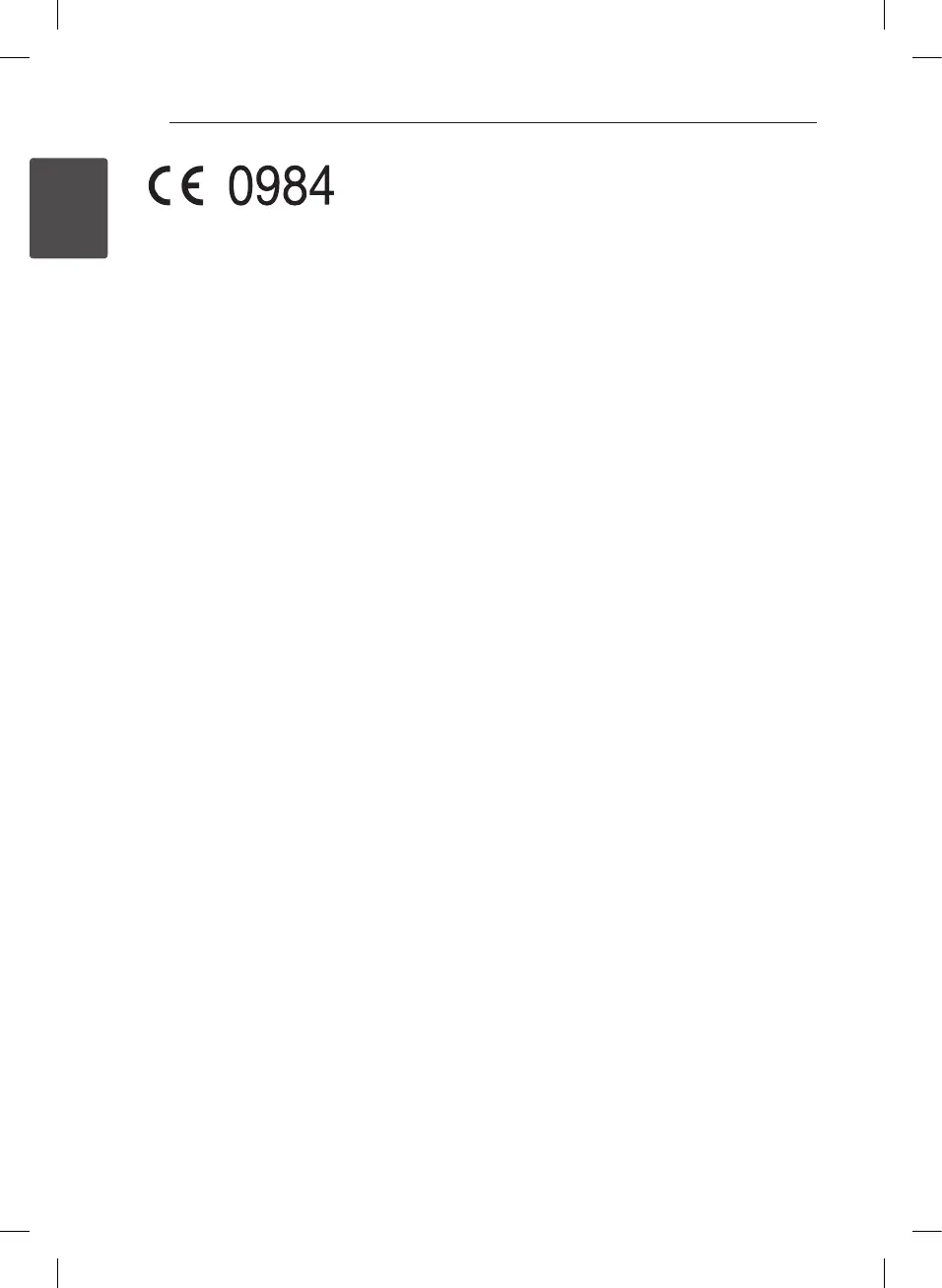Getting Started4
Getting Started
1
LG Electronics hereby declares that this/these
product(s) is/are in compliance with the essential
requirements and other relevant provisions of
Directive 1999/5/EC, 2004/108/EC, 2006/95/EC,
2009/125/EC and 2011/65/EU.
Please contact to the followingaddress for
obtaining a copy of the DoC (Declaration of
Conformity).
Contact oce for compliance of this product:
LG Electronics Inc.
EU Representative, Krijgsman 1,
1186 DM Amstelveen, The Netherlands
y
Please note that this is NOT a Customer
Service contact point. For Customer Service
Information, see Warranty Card or contact the
dealer that you purchased this product.
In door use only.
RF Radiation Exposure Statement
This equipment should be installed and operated
with minimum distance 20cm between the
radiator and your body.
LG Bluetooth Remote
You can control this player with your iPhone or
Android phone via Bluetooth. This player and your
phone must be connected to Bluetooth. Visit
“Apple App Store” or “Google Android Market
(Google Play Store)” . And use this QR code to
search for “LG Bluetooth Remote” app. For detailed
information, refer to the page 25.
CM3330G-DG.DDEULLG_ENG.indd 4 2013-02-21 12:36:11
Downloaded from www.vandenborre.be
