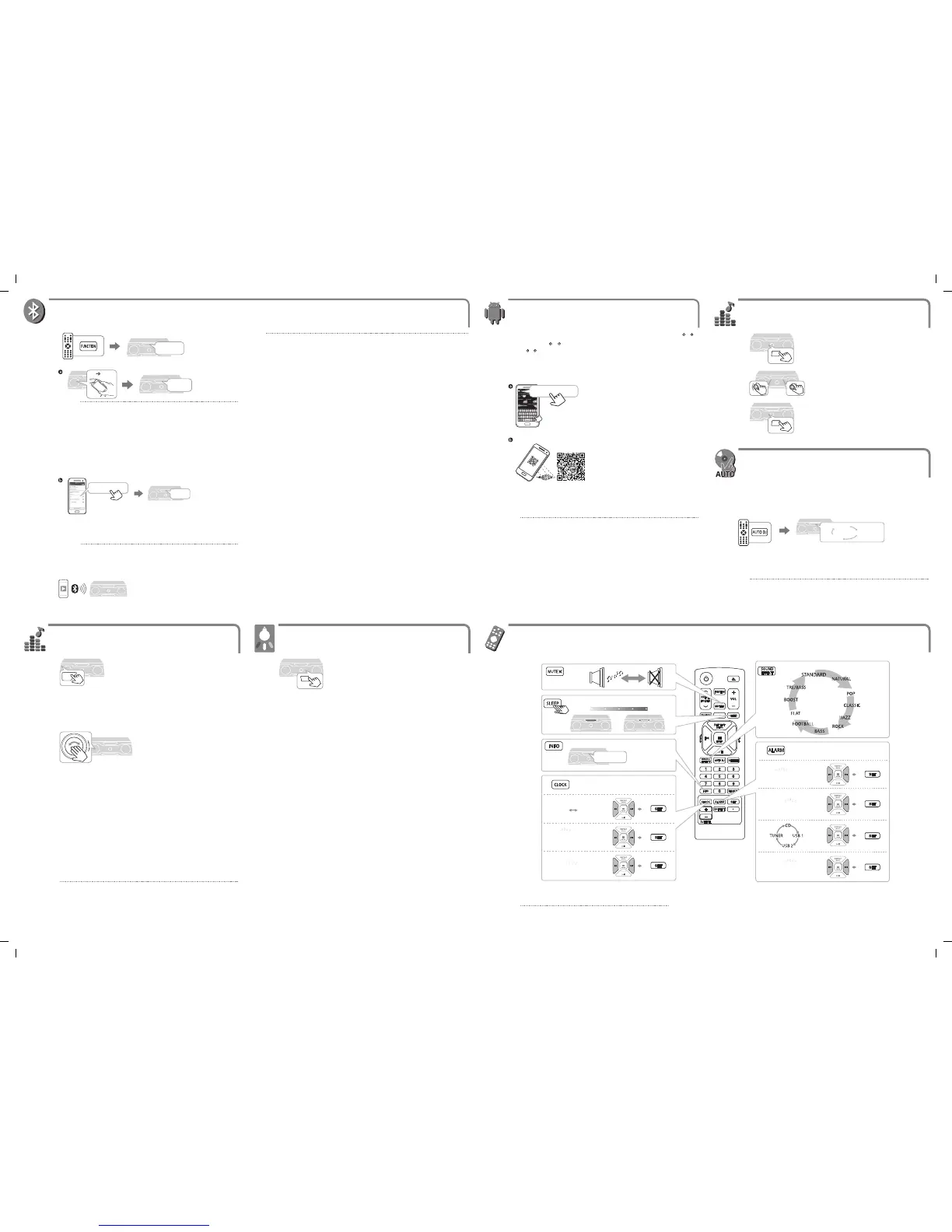To use this unit more comfortably, install “Music Flow Bluetooth” on your
Bluetooth
devices. Select a way of installation ( or ). /
Pour utiliser cette unité de manière plus confortable, installez
«
Music Flow Bluetooth
»
sur vos appareils
Bluetooth
. Sélectionnez
une méthode d’installation ( ou ). /
.) BluetoothMusic Flow Bluetooth
Using Music Flow Bluetooth App
Utilisation de l’application « Music Flow Bluetooth » /
Search for “Music Flow Bluetooth” on the Google Play Store. /
Recherche de Music Flow Bluetooth sur Google Play Store. /
.Google Play StoreMusic Flow Bluetooth
Scan QR code. /
Flashez le code QR. /
.QR
a
Press DJ EFFECT to select a desired DJ eect (FLANGER, PHASER, CHORUS, DELAY,
DJ OFF). /
Appuyez sur l’eet DJ EFFECT (FLANGER, PHASER, CHORUS, DELAY) de votre choix.
Pour annuler, appuyez de nouveau sur la touche. /
DJ EFFECT
FLANGER, PHASER, CHORUS, DELAY
b
DJ EFFECT
DJ EFFECT / DJ EFFECT
Rotate SCRATCH & CONTROL to adjust the eect level. /
Faites tourner SCRATCH & CONTROL pour régler le niveau de
l’eet. /
AUTO DJ
AUTO DJ / AUTO DJ
Auto DJ blends the end of one song into the beginning of another for seamless playback. /
Auto DJ lie harmonieusement la n d’une chanson au début de la chanson suivante. /
Auto DJ
Select a desired AUTO DJ mode. /
Sélectionnez le mode AUTO DJ de votre choix. /
AUTO DJ
AUTO DJ RANDOM
AUTO DJ SEQUENTIAL
AUTO DJ OFF
a
Press USER EQ. /
Appuyez sur USER EQ. /
.
b
USER EQ
USER EQ / USER EQ
Rotate BASS or TREBLE to adjust the sound level. /
Faites tourner BASS ou TREBLE pour régler le niveau sonore. /
TREBLEBASS
c
Save the setting. /
Enregistrez le réglage. /
Play music on your Bluetooth device. /
Lisez la musique sur votre appareil Bluetooth. /
Bluetooth
c
Using BLUETOOTH®
Utilisation de BLUETOOTH® /
®
a
b
LG CM8450 (XX)
LG CM8450 (XX)
PAIRED
When this unit is successfully connected with your
y
Bluetooth device, “PAIRED” will be appear on the display window. The display
will change to the Bluetooth device’s name soon after. /
Lorsque cette unité est connectée à votre appareil Bluetooth « PAIRED » apparaîtra à l’écran et le nom changera peu de temps
après pour celui de l’appareil Bluetooth. /
BluetoothPAIREDBluetooth
If the device name isn’t available on the unit, “_” will be displayed. /
y
Si le nom de l’appareil ne peut pas être a ché à l’écran de l’unité, « _ » apparaîtra. /
Even when this unit is connected to 3
y
Bluetooth devices in the Bluetooth mode, you can play and control music by using only
one of the connected devices. /
Même si cette unité est connectée à plusieurs appareils Bluetooth (3 maximum) en mode Bluetooth, vous ne pouvez lire et
contrôler la musique qu’à partir d’un seul des appareils connectés. /
BluetoothBluetooth
The multi pairing connection is only supported on Android or iOS devices. (Multi pairing connection may not be supported
y
depending on the connected device speci cations.) /
La connexion multicouplage n’est prise en charge que sur les appareils Android ou iOS. (La connexion multicouplage peut ne pas
être prise en charge en fonction des caractéristiques de l’appareil connecté.) /
iOSAndroid
A removable/detachable
y
Bluetooth device (Ex : Dongle etc.) doesn’t support multi pairing. /
Les appareils Bluetooth amovibles (Ex : Dongle, etc.) ne prennent pas en charge le multicouplage. /
DongleBluetooth
Even when this unit is connected with multiple
y
Bluetooth devices, only one device which is playing will keep the Bluetooth
connection, even if you change the function of the other devices. /
Lorsque cette unité est connectée à plusieurs appareils Bluetooth, seul un appareil, celui assurant la lecture, maintient la
connexion Bluetooth lorsque vous changez de fonction sur les autres. /
BluetoothBluetooth
,
Enter the PIN code (0000) as needed. /
Saisissez le code PIN (0000) au besoin. /
0000
,
If NFC connection does not work well, try again after checking the location of NFC tag in your •
phone. /
Si la connexion NFC ne fonctionne pas correctement, réessayez après avoir vérié l’emplacement de
l’étiquette NFC sur votre téléphone. /
NFCNFC
Android O/S : Ver 4.1.2 (or later) / •
Système d’exploitation Android : Ver 4.1.2 (ou ultérieure) /
,
LIGHTING
LIGHTING / LIGHTING
Select BT. /
Sélectionnez BT. /
.BT
Android O/S : Ver 4.0.3 (or later) / •
Système d’exploitation Android : Ver 4.0.3 (ou ultérieure) /
4.0.3
Refer to the guide from the •
“Music Flow Bluetooth”
App on your smart device. /
Reportez-vous au guide de l’application Music Flow Bluetooth sur votre appareil intelligent. /
Music Flow Bluetooth“
,
OFF
180150
120
� � �
10
AM 12:00
0:00
10:20
10:20
a
b
c
d
10:20
10:20
a
b
c
d
e
VOL 3
FILE-XXX_001
Additional Feature
Fonctionnalité supplémentaire /
Alarm function works only after clock is set. /
La fonction alarme fonctionne uniquement après avoir réglé l’horloge. /
,
Only AUTO DJ SEQUENTIAL is selected when played programmed list.
Seul AUTO DJ SEQUENTIAL est sélectionné lors de la lecture de la liste programmed. /
. AUTO DJ SEQUENTIAL
,
Set on the Bluetooth and select “LG CM8450 (XX)” on your Bluetooth device. /
Réglez le Bluetooth et sélectionnez « LG CM8450 (XX) » sur votre périphérique Bluetooth. /
BluetoothLG CM8450 )XXBluetooth
You can adjust DJ EFFECT sound gage level between 0 to 15. The initial level is 7. /
Vous pouvez régler le niveau de l’indicateur de 0 à 15. Le niveau par défaut est 7. /
.70DJ EFFECT
,
Press LIGHTING. The mode changes each time you press : /
Appuyez sur LIGHTING. Le mode change à chaque fois que vous appuyez sur : /
OFF
→
VOLCANO
→
POLICE
→
THUNDER
→
PSYCHE
→
CAOS
→
OFF
CM8450-FB_DMARLLK_MFL68860035_SIM1.indd 2
