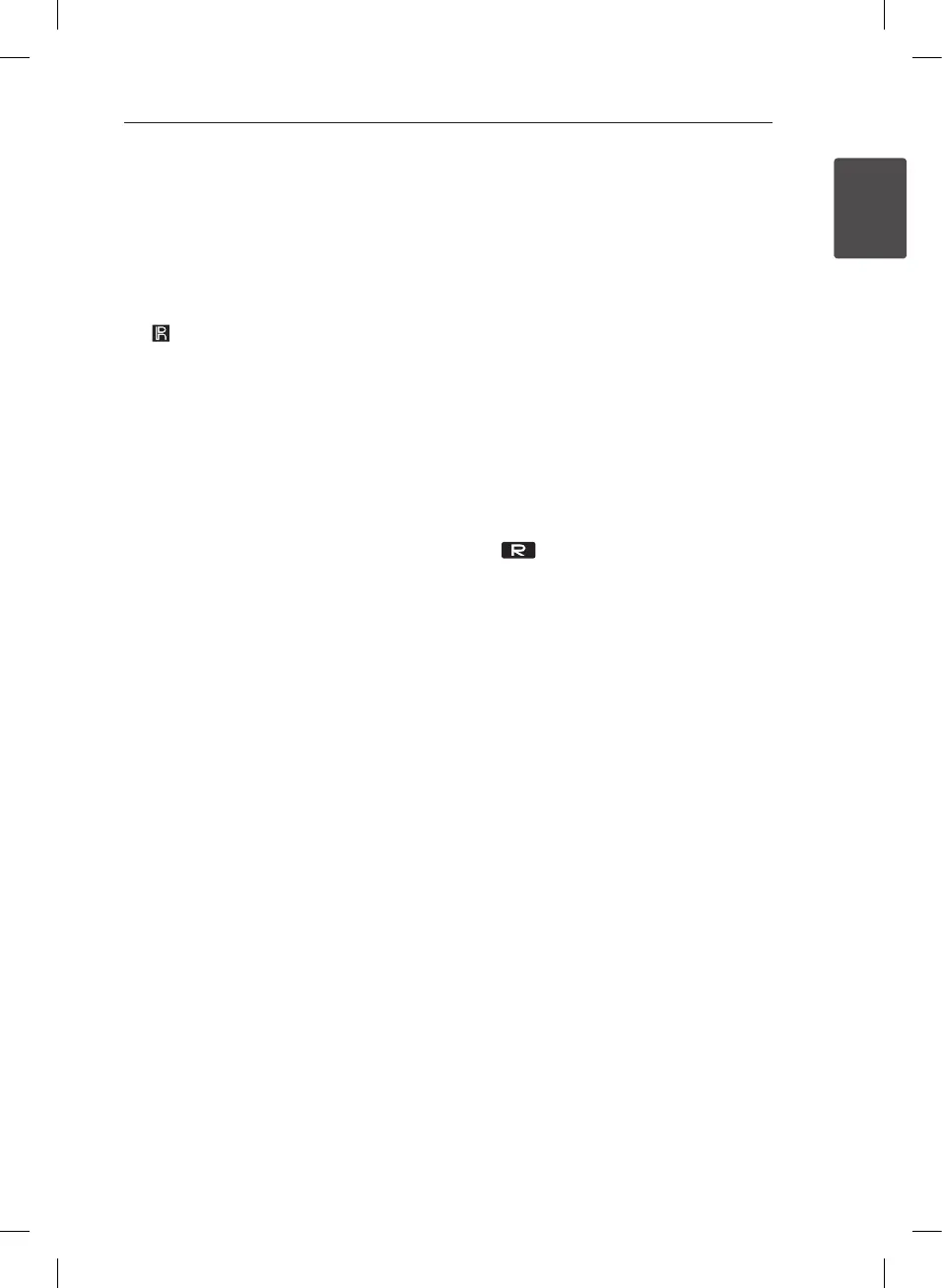Getting Started 9
Getting Started
1
a
TIMER
With the TIMER function you can turn CD, USB
play and TUNER reception on or o at a desired
time.
CLOCK
For setting the clock and checking the time.
SET
Conrms the setting.
Remote control sensor
b
1
/
!
(Power)
c
DISC/USB SKIP
Chooses a desired CD or USB.
d
LIGHTING EFFECT
Changes lighting eects.
e I
Stops playback or cancels DELETE function.
CD
Selects the CD function.
AUX/PORT. IN
Selects the AUX or PORT. IN function.
Y
Prev./Scan
f
BASS BLAST
Selects the BASS BLAST or BYPASS sound
directly.
g
LATIN EQ
Chooses locally special equalizer.
h
BEAT VOL./SELECT
- Adjusts beat box volume level by rotating the
button.
- Chooses latin beat box.
AUTO DJ
Selects the AUTO DJ mode. (For more informaion
refer to the page 17)
BEAT BOX
Turns beat box on or o.
BEAT TEMPO./AUTO BPM
- Changes beat box tempo by rotating the
button.
- Selects the AUTO BPM of beat box by pressing
the button.
i
PORT. IN jack
MIC jack
MIC VOL.
j
Display window
k
Volume knob
Adjusts speaker volume.
l
ENTER
- Selects a folder when searching a le.
- Selects the BASS, MIDDLE, and TREBLE when
setting USER EQ.
FOLDER
Moves to folder and le selection mode.
DELETE
Deletes MP3/WMA les. (USB only)
USER EQ
Controls sound register.
m
FILE SEARCH
Moves to the another le/track.
n
USB 1/2 Port
You can play or record sound les by connecting
the USB device.
USB REC
Recording to USB.
o
DEMO
Shows demo.
p
WOOFER ON/OFF
q
T
ST./MONO
Starts or pauses playback.
Selects Stereo/Mono.
USB
Selects the USB function.
TUNER
Selects the TUNER function.
U
Next/Scan
r R
(OPEN/CLOSE)
s
Backlightings
t
SOUND EQ
Chooses sound impressions.
u
Disc tray
