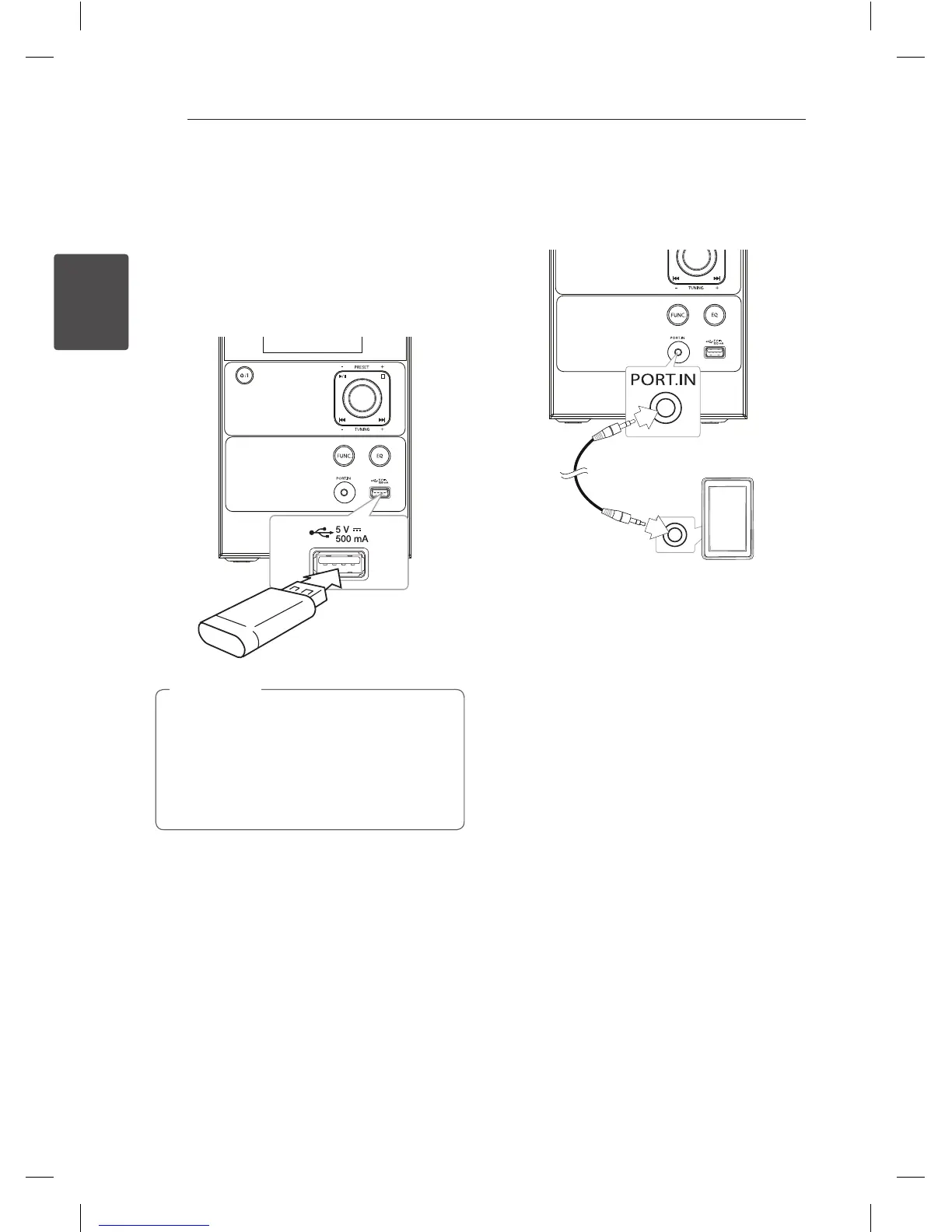Connecting12
Connecting
2
Optional Equipment
Connection
USB Connection
Connect the USB Memory (or MP3 player, etc.) to
the USB port on the front of the unit.
Removing the USB Device from the unit
1. Choose a different function/mode or
press
Z
ENTER on the remote control
or
I
on the unit twice in a row.
2. Remove the USB device from the unit.
,
Note
PORT. IN Connection
Connect an output (earphone or line out) of
portable device (MP3 or PMP etc) to the
PORT. IN connector.
MP3 player,etc..
CM1530-FB_AAUSLLK_ENG_6580.indd 12 2014-02-18 10:37:32
