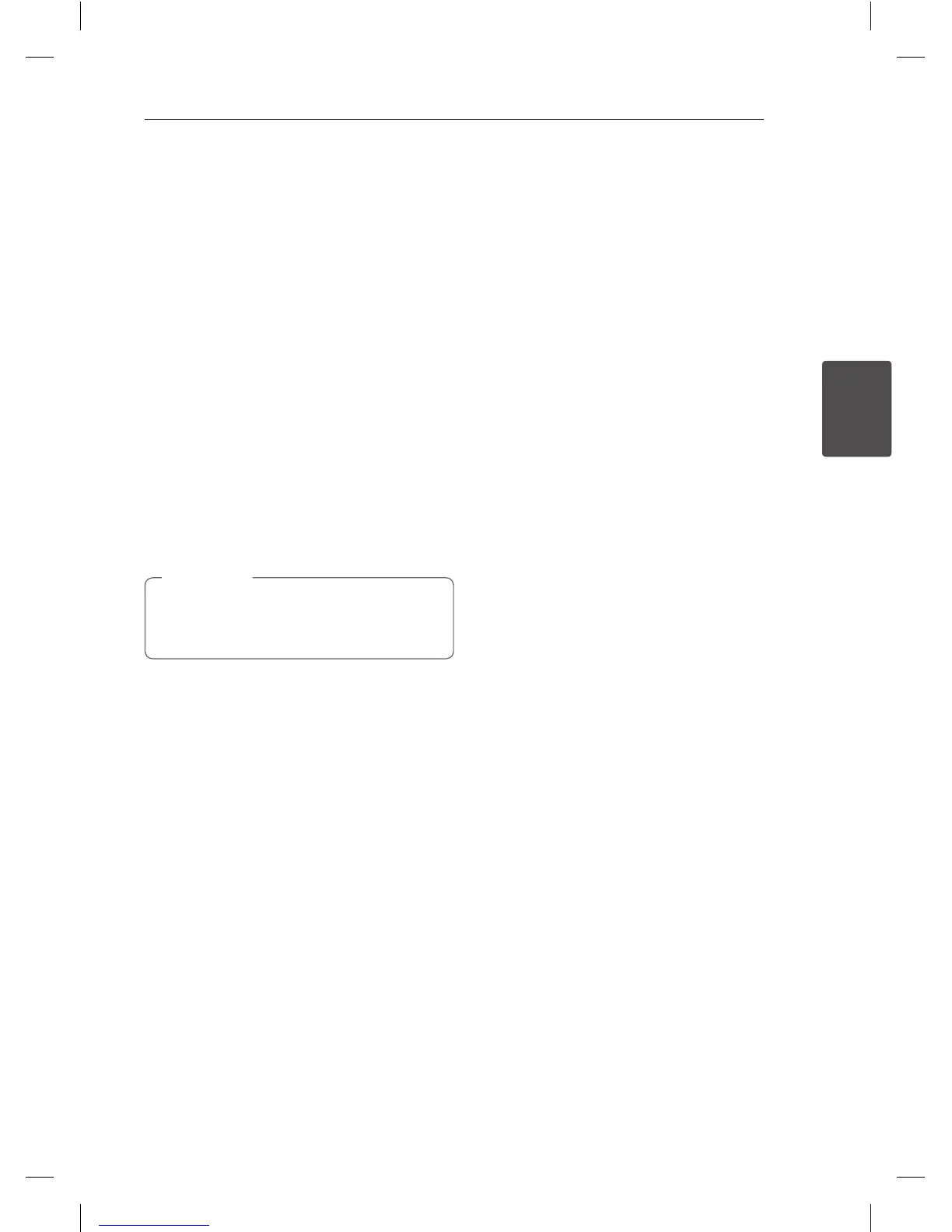Operating 13
Operating
3
Other Operations
Programmed Playback
The program function enables you to store your
favorite les from any disc or USB device.
A program can contain 20 tracks/les.
1. Insert a CD or a USB and wait for it to be
ordered.
2. Press PROGRAM/MEMO on the remote control
in stop status.
3. Press
Cc
/
vV
on the remote control
or
Y/U
on the unit to select a track/file.
4. Press PROGRAM/MEMO on the remote control
again to save and select a next track/file.
5. Press
d
/
M
on the remote control or
T
on the
unit to play the programmed music tracks/files.
6. To clear your selection, press
Z
ENTER on the
remote control or
I
on the unit twice.
The programs are also cleared when the disc
or USB device is removed, the unit is powered
o or the function is switched to others.
,
Note
Turn off the sound temporarily
Press MUTE
@
on the remote control to mute
your unit.
You can mute your unit, for example, to answer the
telephone, the mute symbol “
q
” is displayed in the
display window.
To cancel it, press MUTE
@
again on the remote
control or change the volume level.
Radio Operations
Listening to the radio
1. Press FUNCTION on the remote control or F on
the unit until FM appears in the display window.
The last received station is tuned in.
2. Press and hold TUN. -/+ for about 2 seconds
until the frequency indication starts to change,
then release. Scanning stops when the unit
tunes in a station.
Or
Press TUN. -/+ repeatedly.
3. Adjust the volume by pressing VOL+/- on the
unit or VOLUME
W
/
S
on the remote control
repeatedly.
Improving poor FM reception
Press
d
/
M
on the remote control. This will change
the tuner from stereo to mono and usually improve
the reception.
CM2520-FU.ARUSLLK_eng.indd 13 2012-05-11 4:25:16
