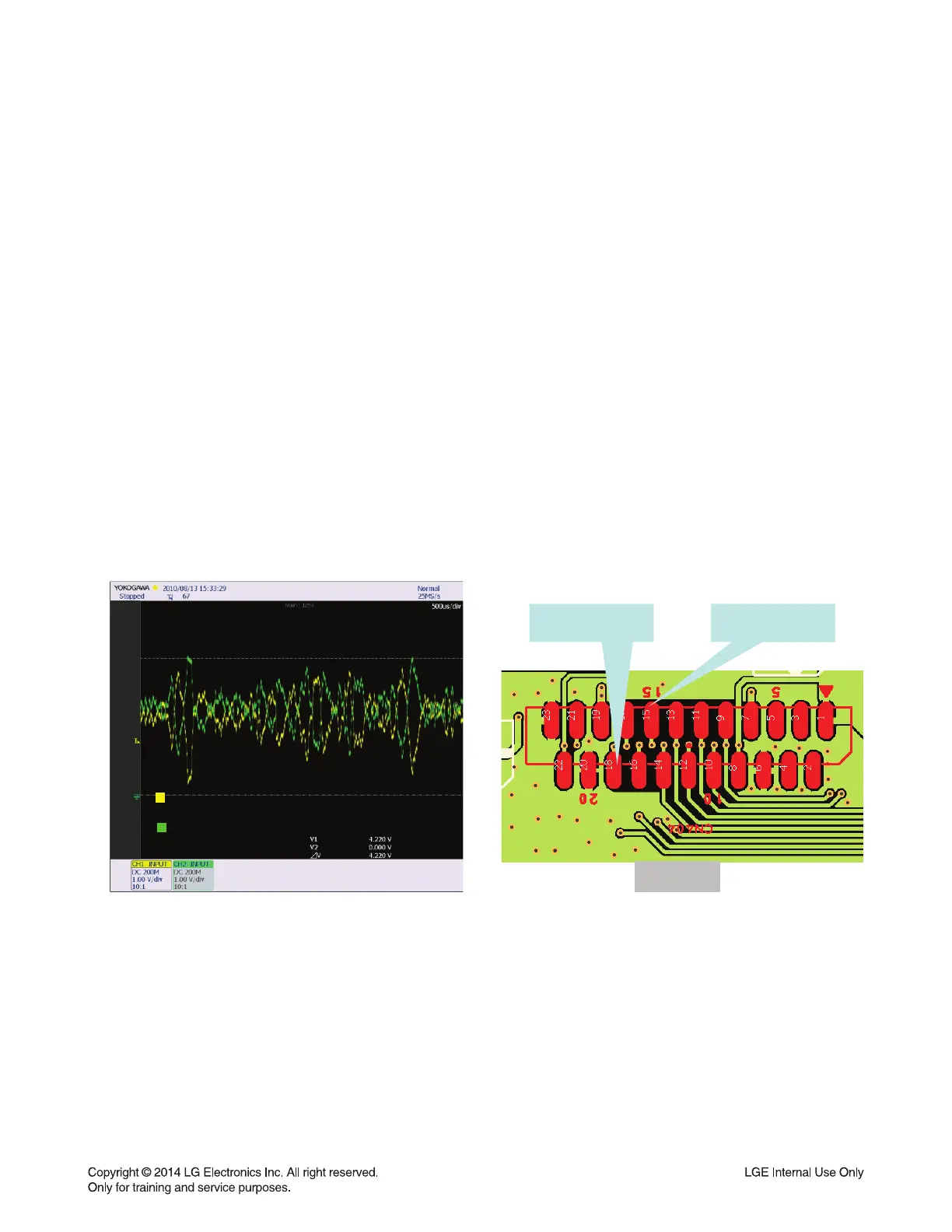3-15
ONE POINT REPAIR GUIDE
NO OPERATION OF MD (DRIVING THE SERVO MOTORS)
When no sound output in the CD function, you can not listen to music reading data
from a CD disc if the pickup module in MD doesn’t work. This step is for checking the
LASER FOCUSING ACTUATOR.
5-5. LASER FOCUSING ACTUATOR
5-5-1. Solution
Please check and replace IC407, IC408 on MAIN board.
5-5-2. How to troubleshoot (Countermeasure)
The focusing actuator makes the laser beam keep a regular interval with the surface of a CD disc.
1) Check the FOD signal from Pin21 of IC407.
If no signal, check 3.3 V(RF) and X400.
2) Check F- & F+ from IC408 to CN404 for driving the focusing actuator.
If no signal, check +1.8 V and +5 V for IC408.
3) Check if the FFC cable is solidly connected between CN404 and MD.
4) Check the MD.
If the pick-up module has any trouble, it can not move the laser beam on the top or bottom side.
Please check the function after changing another MD.
5-5-3. Service hint (Any picture / Remark)
mT Gju[W[
mRGGju[W[
mR
X\GGju[W[
mT
X_GGju[W[
ju[W[
< Waveform of F±
for driving FOCUSING actuator >
< Signal check point >
