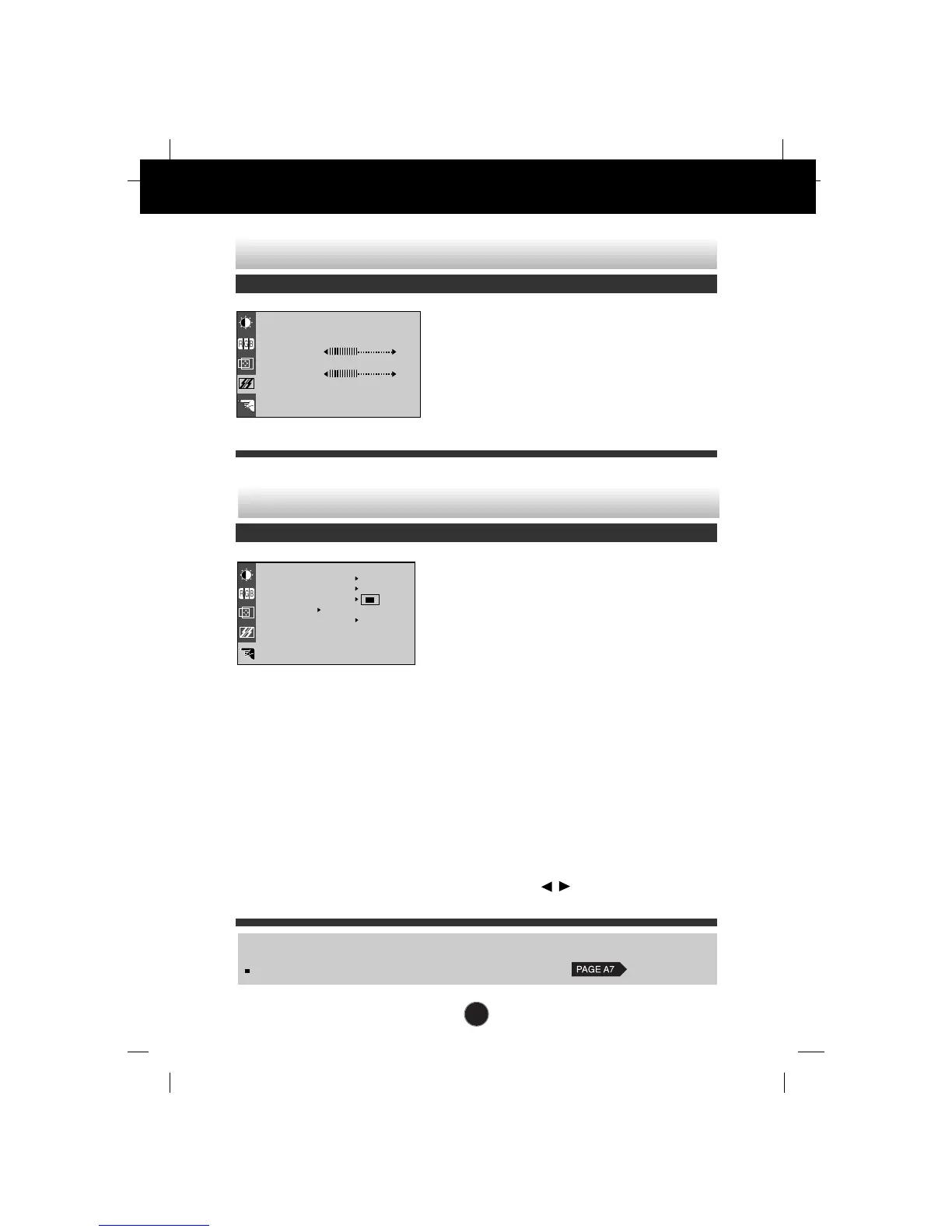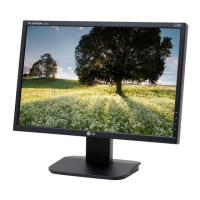To minimize any vertical bars or
stripes visible on the screen
background.The horizontal screen
size will also change.
To adjust the focus of the display.
This item allows you to remove any
horizontal noise and clear or sharpen
the image of characters.
CLOCK
PHASE
To customize the screen status for a user's operating environment
OSD Adjust Description
To choose the language in which the
control names are displayed.
This function displays the image in its
original size or enlarged size so as to
fit in the full screen of the LCD panel.
To adjust position of the OSD window
on the screen.
To select DSUB ANALOG, DVI
DIGITAL or DVI ANALOG / as the
active input. This feature is used
when two computers are connected
to the display. The display
automatically detects the proper input
when only one video source is
connected.
Return to all factory default settings
except "LANGUAGE".
If you don’t want to reset the monitor,
use the button to select NO and
then press the SELECT button.
LANGUAGE
*
IMAGE SIZE
*
OSD POSITION*
SIGNAL*
FACTORY
RESET
*
NOTE
*
This function is available for designated models only.
