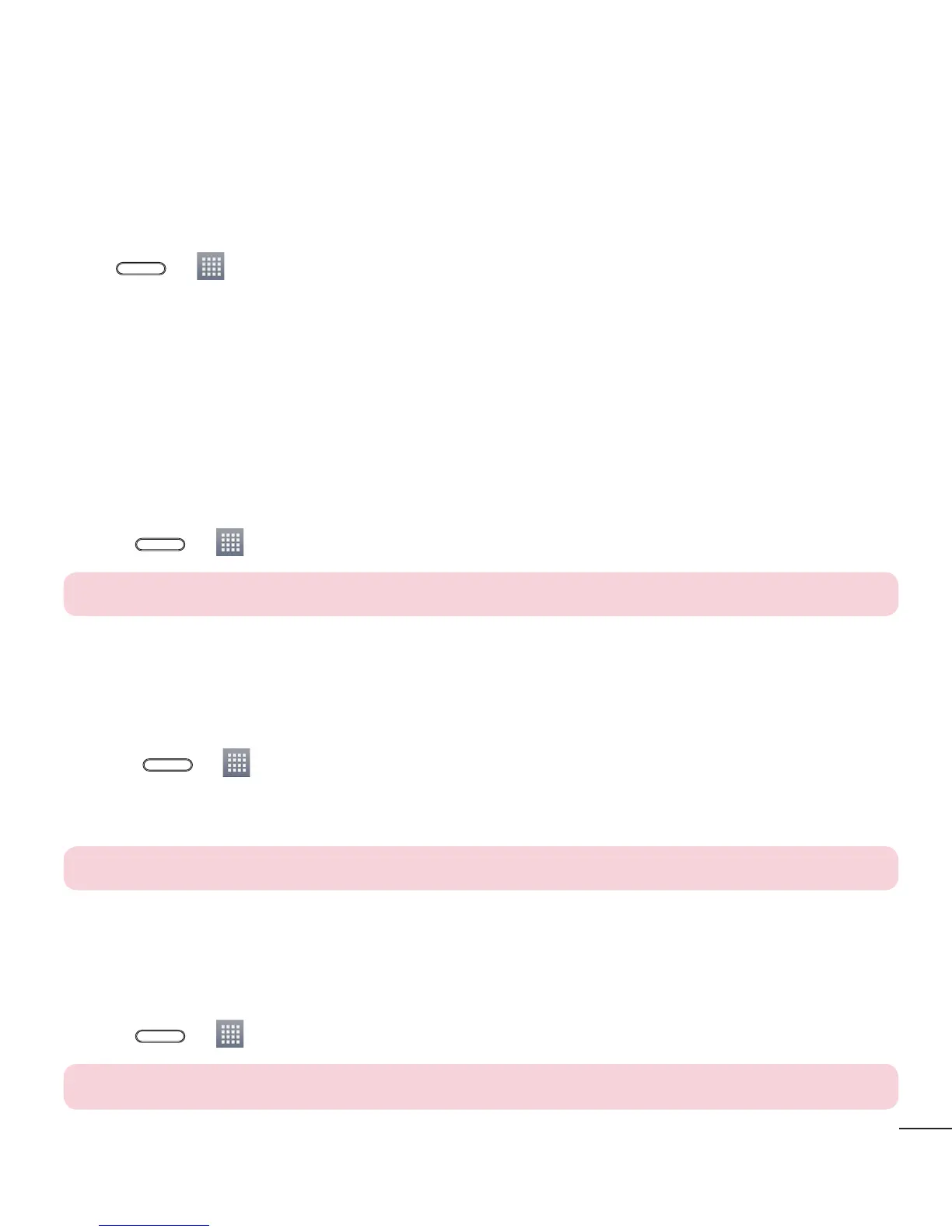61
ThinkFree Viewer
ThinkFree Viewer is a professional mobile office solution that lets users conveniently view various types of office
documents, including Word, Excel and PowerPoint files, anywhere or anytime, using their mobile devices.
Press
> > Apps tab > ThinkFree Viewer.
Viewing files
Mobile users can now easily view a wide variety of file types, including Microsoft Office documents and Adobe
PDF, right on their mobile devices. When viewing documents using ThinkFree Viewer, the objects and layout
remain the similar in the original documents.
Google+
Use this application to stay connected with people via Google’s social network service.
• Press > > Apps tab > Google+.
NOTE: This application may not be available depending on the region or service provider.
Voice Search
Use this application to search webpages using voice.
1 Press > > Apps tab > Voice Search.
2 Say a keyword or phrase when Speak now appears on the screen. Select one of the suggested keywords
that appear.
NOTE: This application may not be available depending on the region or service provider.
Downloads
Use this application to see what files have been downloaded through the applications.
• Press > > Apps tab > Downloads.
NOTE: This application may not be available depending on the region or service provider.