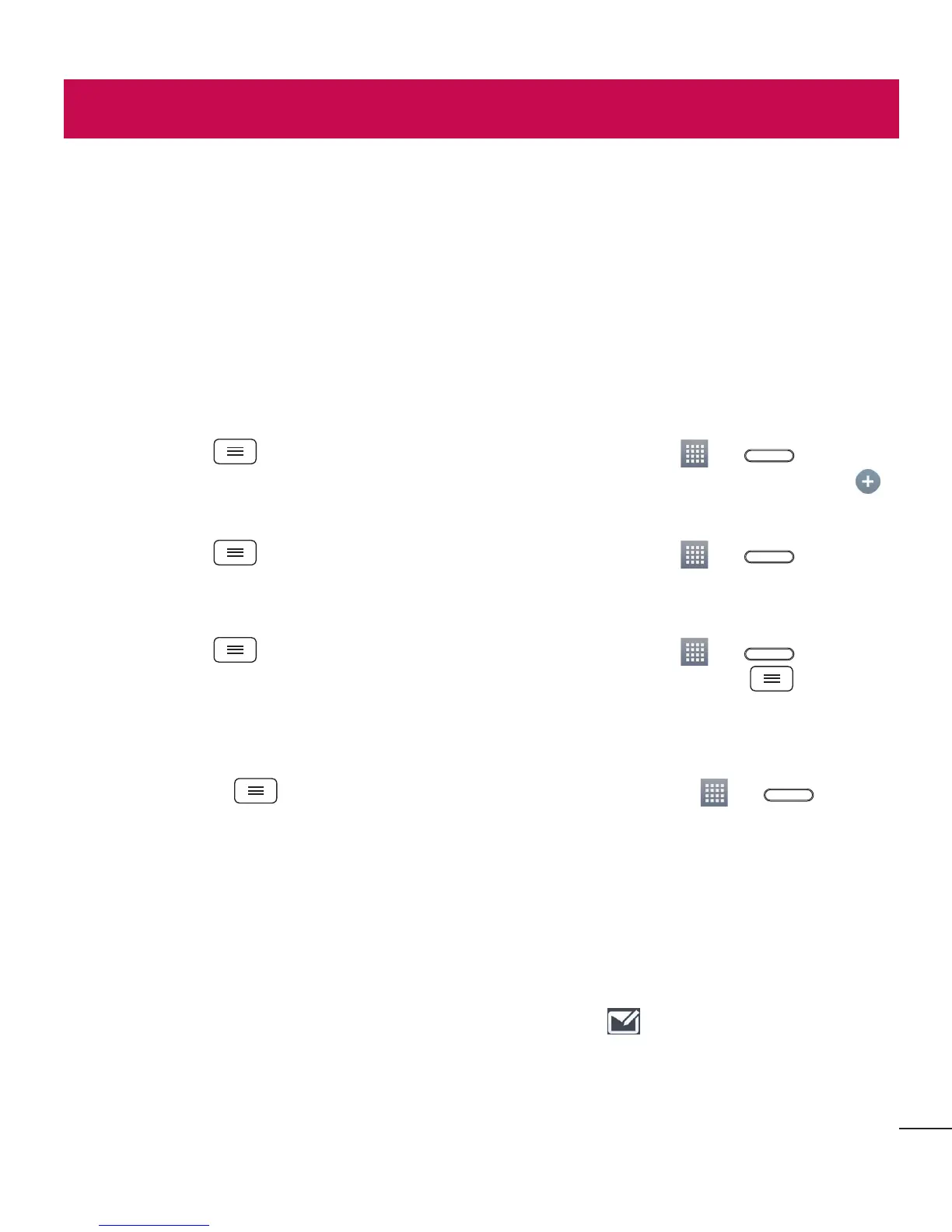42
ל"אוד תעדוה
םושיי .Gmail ןוגכ םיתורישמ ל"אוד תועדוה אורקל ידכ ל"אודה םושייב שמתשהל ןתינ
.Exchange-ו IMAP , POP3 :םיאבה תונובשחה יגוסב ךמות ל"אודה
.תושורדה ןובשחה תורדגה תא ךל קפסל םילוכי ךלש תכרעמה להנמ וא תורישה קפס
ל"אוד ןובשח לוהינ
רידגהל ךל רוזעיש הנקתה ףשא חתפיי ,ל"אודה םושיי תא חתפתש הנושארה םעפב
.ל"אוד ןובשח
.ךלש סנכנה ראודה תבית ןכות תא גיצי ל"אודה םושיי ,תינושארה הרדגהה רחאל
:ל"אוד ןובשח ףיסוהל ידכ
• < תורדגה < לע שקה < ל"אוד < םימושיי הייסיטרכה < < לע ץחל
. ןובשח ףסוה
:ל"אוד ןובשח לש תורדגהה תא תונשל ידכ
• < תורדגה < לע שקה < ל"אוד < םימושיי הייסיטרכה < < לע ץחל
.תויללכ תורדגה
:ל"אוד ןובשח קוחמל ידכ
• < תורדגה < לע שקה < ל"אוד < םימושיי הייסיטרכה < < לע ץחל
. ןכ ב רחב < רסה < הקיחמל ןובשחה תא רחב < ןובשח רסה <
לע שקה
ןובשחה תויקית םע הדובע
תורשפאב רחבו לע שקה < ל"אוד < םימושיי הייסיטרכה < < לע ץחל
.תויקית
תונוכתל םאתהב .תוטויטו וחלשנש םיטירפ ,אצוי ראוד ,סנכנ ראוד תויקית ןנשי ןובשח לכל
.תופסונ תויקית ךל ויהיש ןכתיי ,ןובשחה לש תורישה קפס ךמות ןהבש
ל"אוד לש החילשו רוביח
העדוה חולשלו רבחל ידכ
1 . לע שקה ,ל"אוד םושייב
2 תובותכ ועצוי טסקטה תנזה ידכ ךות .העדוהה לש דעוימה ןעמנה רובע תבותכ ןזה
-הדוקנ יוות תועצמאב תובורמ תובותכ ןיב דרפה .ךלש רשקה ישנא תמישרמ תומאות
.קיספ