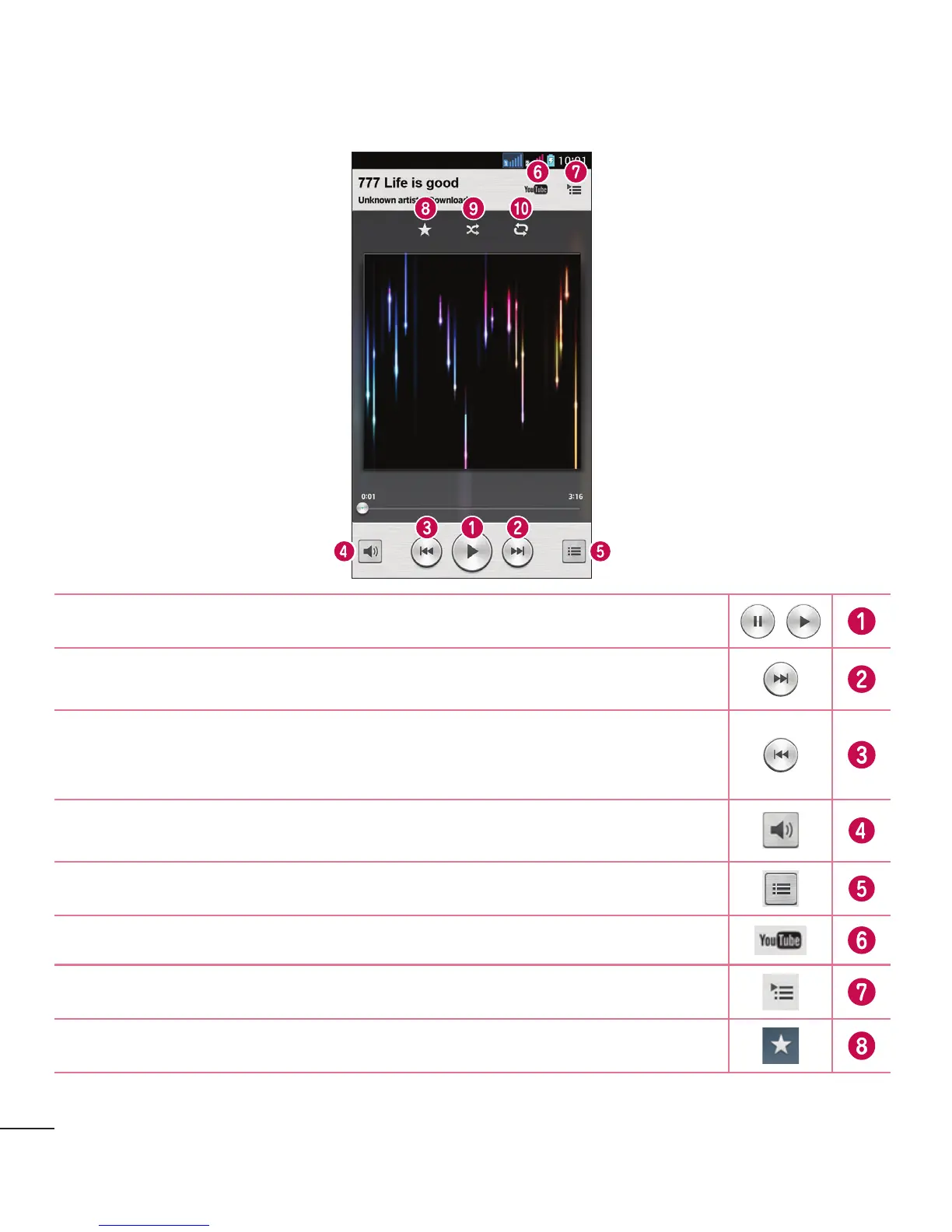59
/
.הלעפהה תא שדחל/תוהשהל ידכ שקה
וא העמשהה תמישרב ,םובלאב האבה העוצרל גלדל ידכ שקה
.המידק ץירהל ידכ קזחהו שקה .תיארקא העמשהב
העוצרה לא גלדל וא תיחכונה העוצרה תא שדחמ ליעפהל ידכ שקה
שקה .תיארקאה העמשהב וא העמשהה תמישרב ,םובלאב תמדוקה
.הרוחא ץירהל ידכ קזחהו
תא םאתה ןכמ רחאלו ,לוקה תמצוע לש ןווחמה ספ תא גיצהל ידכ שקה
.ןווחמה ספב העמשהה לש לוקה תמצוע
.Touch to see all song list
.YouTube-ב םיצבקה תא אוצמל ידכ שקה
.תיחכונה העמשהה תמישר תא חותפל ידכ שקה
.ךלש םיפדעומל ריש ףיסוהל ידכ שקה