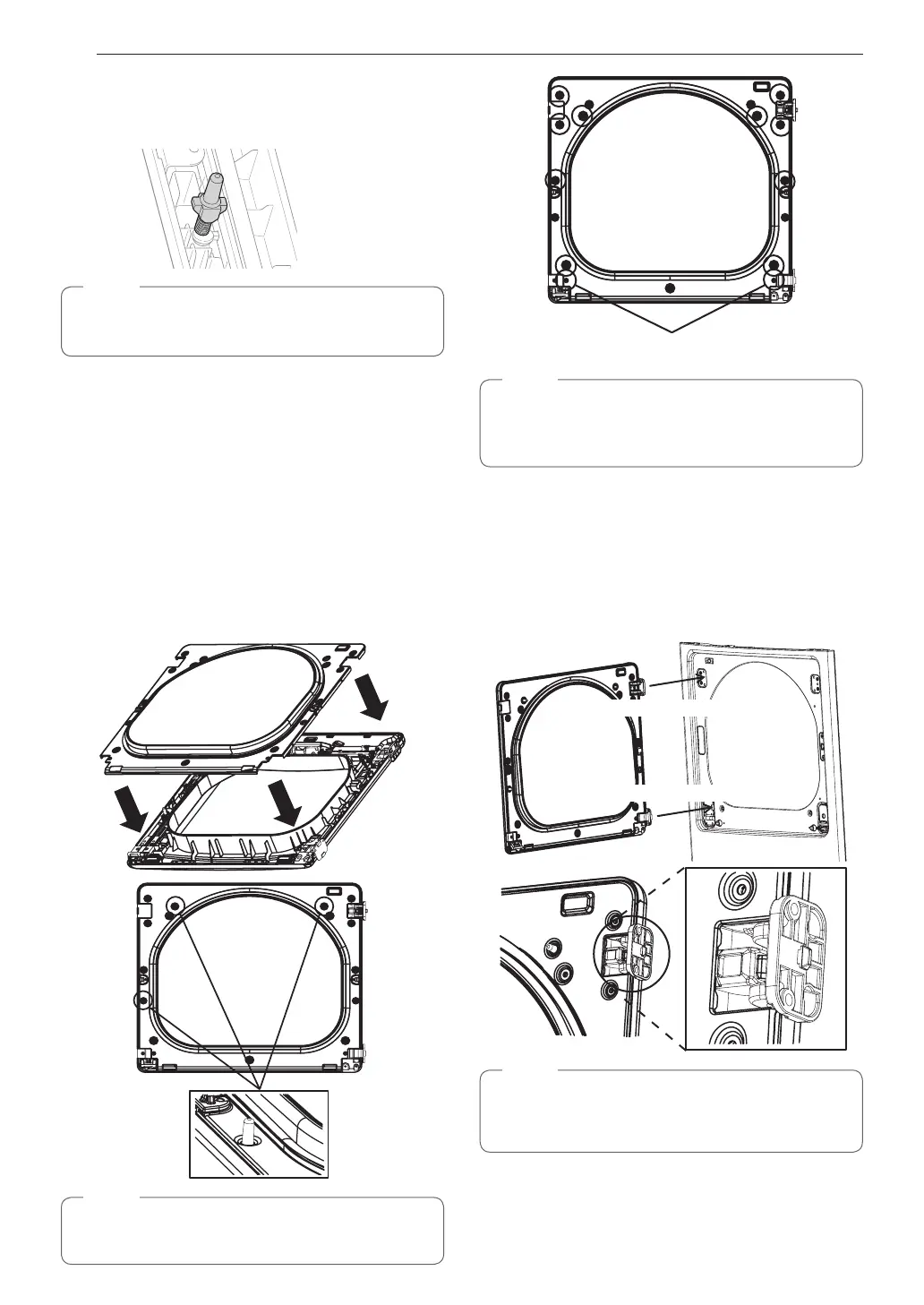20
INSTALLATION
12
Reinstall the side interlock button.
Install the side interlock button on the opposite
side from which it was removed.
NOTE
Make sure the spring is on the interlock button
and is centered in the compartment.
13
Reinstallthedoorcover.
a. Clean the glass on the door and door cover,
if necessary.
b. Make sure the three gray interlock buttons
are properly installed and that the top and
side lock rods intersect properly.
c. Carefully lower the door cover into place,
aligning the holes in the cover with the three
interlock buttons and the bumpers on the
bottom edge. You may need to force fit the
door cover.
d. Once the door cover is in place, secure it
with the 12 screws removed in step 4.
NOTE
Make sure the three interlock buttons are aligned
with the holes in the door cover.
Two different screws
NOTE
Ten similar screws are inserted in the top and
sides of the door cover. The two different screws
are inserted in the bottom edge.
14
Reassemble the door on cabinet.
While supporting the door, insert the hinge
support into the slot in the door and slide the
door down slightly to seat it. Install the four
hinge screws removed in step 2. Test the
swing of the door to check the alignment of the
hinges and latch. Make sure the door opens,
closes, and latches properly in both directions.
Two large screws
Two small screws
NOTE
If the door is damaged, or if the door does not
work after reassembly, contact the call center at
1-800-243-0000.
