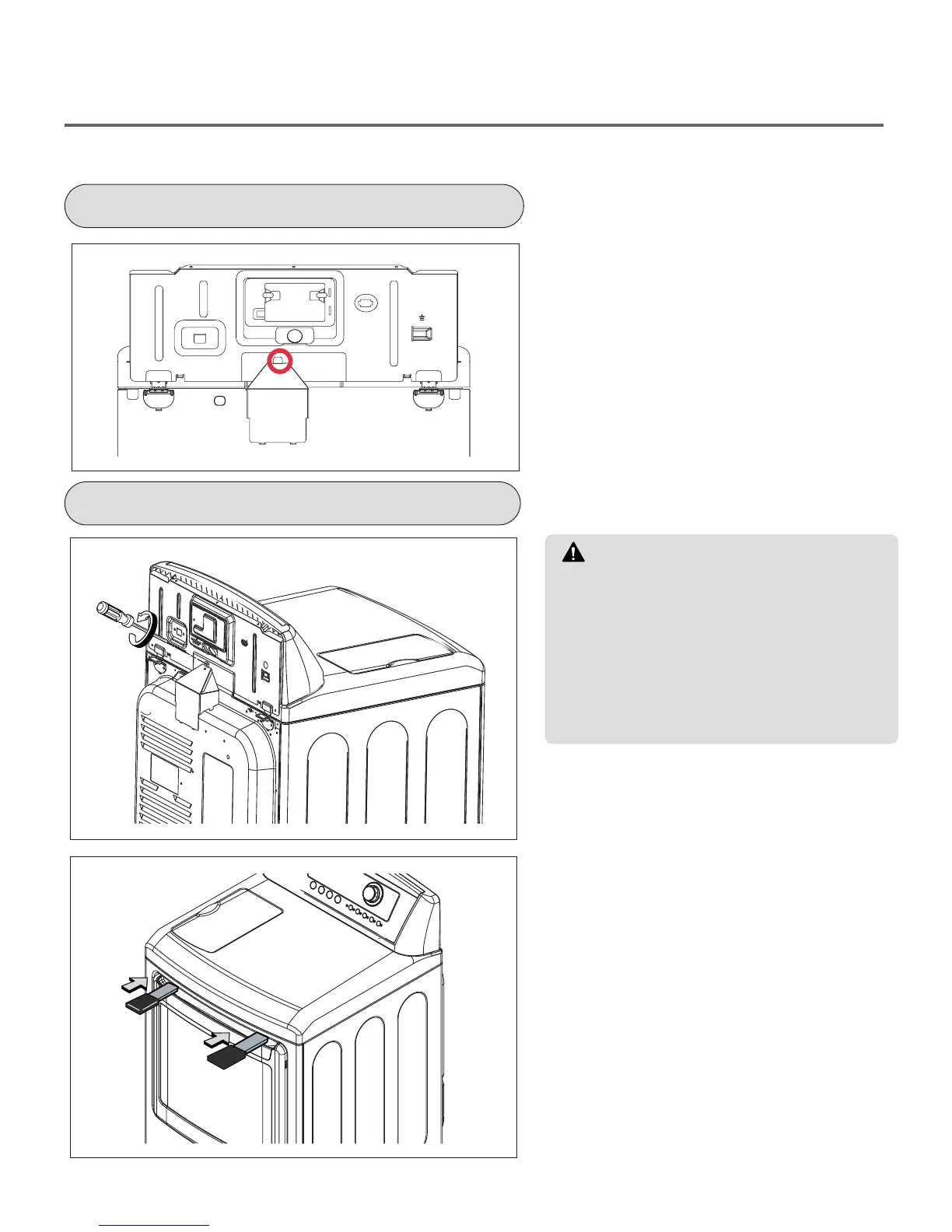38
PANEL REAR [COMMON]
TOP COVER
1.
Remove one screw for removing safety
cover.
2.
Remove 3 screws remained on the panel
rear.
3.
Lift out the panel rear.
2.
After checking the safety cover, press the
holder with flat-tip screw driver inside the
top cover.
1.
Remove 1 screw for lifting safety cover.
3.
Open the top cover.
4.
Disassembly top cover from cabinet
assembly.
WARNING!
Before lifting the top cover, remove the
safety cover.
If you don’t remove the safety cover, it will
be destroyed.
when you press the holder, be careful
scratch. For preventing the scratch, prepare
the soft material.
