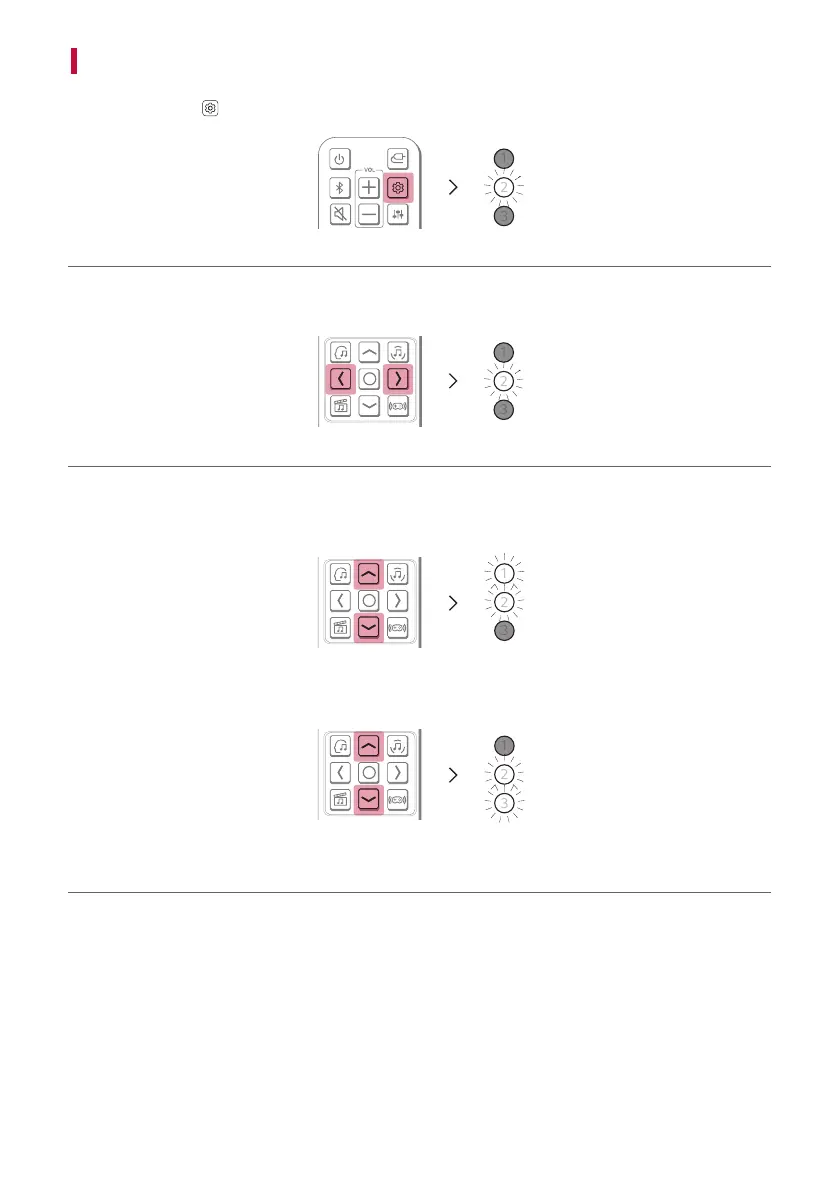19
How to change the settings
a Press Settings button. The product enters the setting mode and LED2 blinks white.
b While the LED2 is blinking, press Left/Right button to choose the setting you want.
c While the LED2 is blinking, press Up/Down button. If the setting is on or auto, LED1 blinks white. If
the setting is off, LED3 blinks white.
(On/Auto)
(Off)
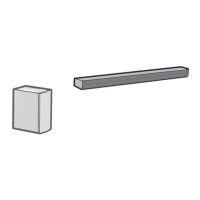