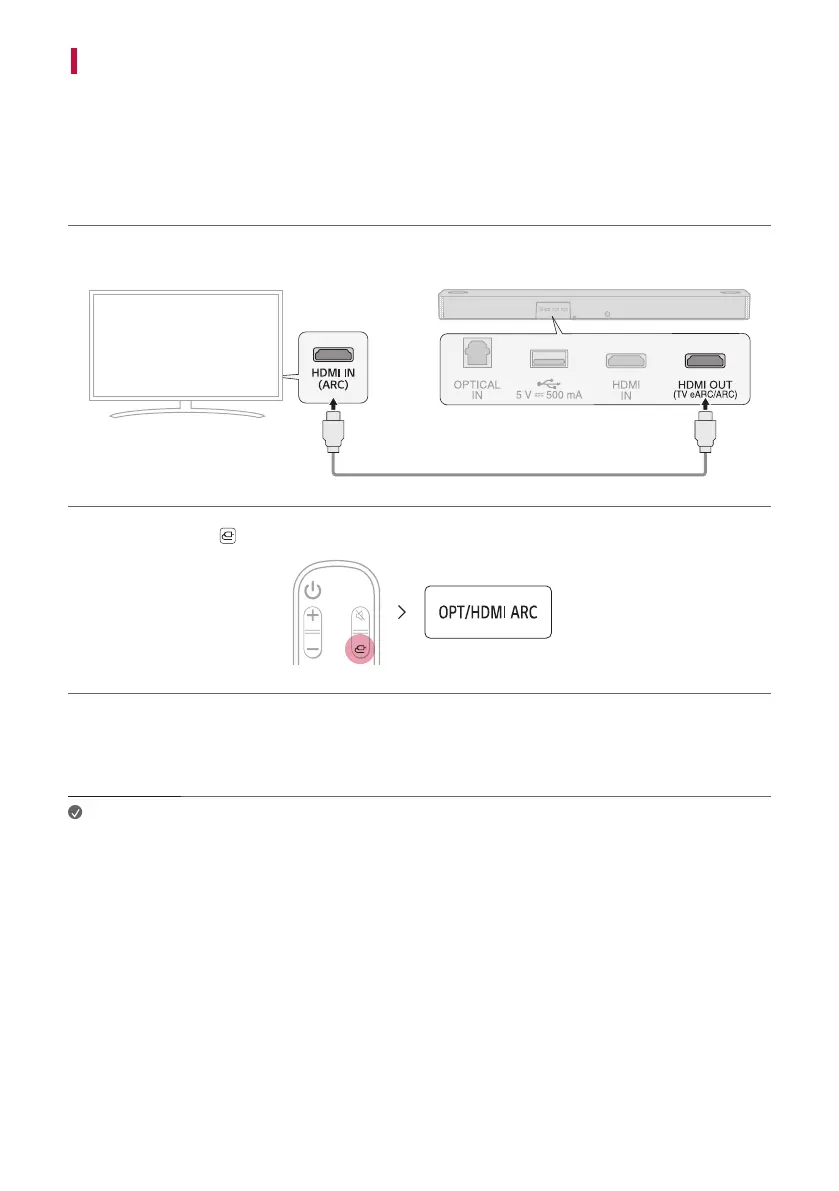28
Connecting with an HDMI Cable
You can transmit TV audio to the product by connecting the TV to the product with an HDMI cable. Add a variety
of3Deffectstotheoriginalaudiotolltheroomwithadeep,richsound.
Watching TV after connecting with an HDMI cable
a Using the HDMI cable, connect the HDMI OUT (TV eARC/ARC) terminal on the back of the product to the
HDMI IN (ARC) terminal on the TV as shown in the picture.
b Press the Function button repeatedly until “OPT/HDMI ARC” appears on the status display.
c Press the Settings button on the TV remote control to enter the [Speaker] menu and set the output speaker
to [HDMI ARC]. Settings and menu items may vary depending on the TV manufacturer.
d When the TV is properly connected to the product, “ARC” or “E-ARC” will appear on the status display.
Note
• E-ARC supports high-quality audio such as DTS-HD Master Audio™, DTS:X®, Dolby TrueHD,
and Dolby Atmos®.
• If you wish to use Dolby Atmos® or DTS:X®, the connected device and its content should
support Dolby Atmos® or DTS:X®.
• Ensure that your TV supports the eARC function before you turn on eARC from the
Settings menu. For more information on how to use this function, please refer to your TV’s
user manual. Settings may vary depending on the TV.
• UseacertiedcablewiththeHDMIlogo.