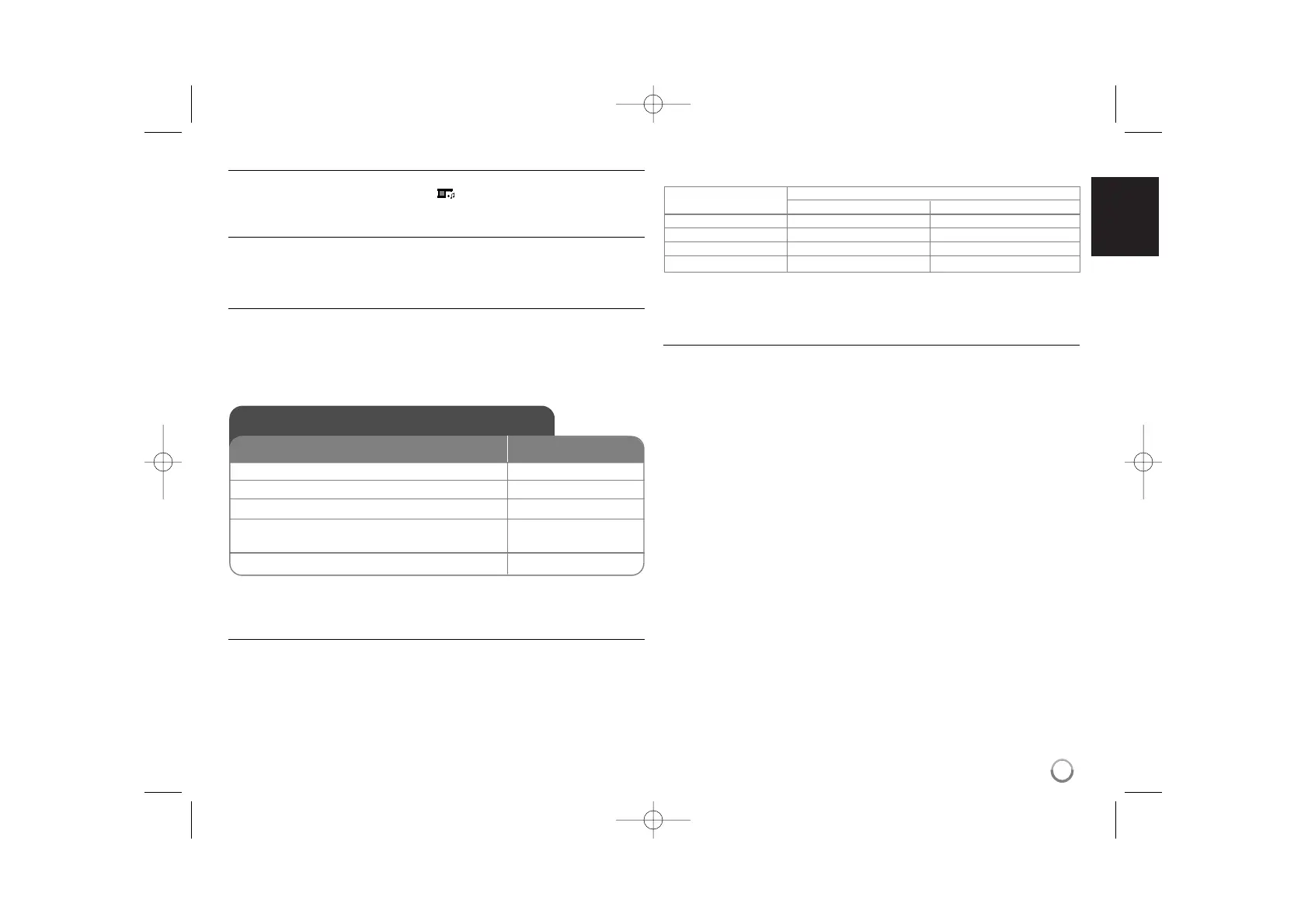13
Listening to music during slide show
You can listen to music during slide show, if the disc contain music and photo
files together. Use vV b B to highlight ( ) icon then press ENTER to start
slide show.
Watching an enlarged photo image
While viewing a photo in full screen, press ZOOM repeatedly to select zoom
mode. You can move through the zoomed photo using vVb B buttons. Press
CLEAR to exit.
Photo file requirement
JPEG file compatibility with this unit is limited as follows:
• File extensions: “.jpg”
• Photo size: Less than 2MB recommended
• CD-R/RW, DVD±R/RW Format: ISO 9660
• Maximum Files/Folders: Less than 600 (total number of files and folders)
Using the Karaoke - more you can do
Adjust the Karaoke menu settings
Press KARAOKE to display karaoke menu. Use v V to select an option then
press b or B to adjust the value of the selected option.
ECHO – You can adjust the echo volume.
MELODY – If you wish to sing only to the backing band or orchestra
unaccompanied by a vocal guide melody, set MELODY to Off.
VOICE – If you wish to sing a duet with the recorded karaoke singer, select a
voice you desire.
KEY – You can change the key.
EFFECT – You can use Special Effects.
(OFF → Flanger → Chorus → Tremolo → Vibrato)
Notes the Karaoke
• If the microphone is set [ON], it is operated.
• When not suing the microphone, press KARAOKE to set the MIC to [OFF].
• The karaoke feature functions only with karaoke-compatible discs.
• For more details, refer to the information attached with the disc.
• The VOICE and MELODY menus may not be available on some karaoke
discs.
• There is microphone’s sound output while PCM is set for DIGITAL AUDIO
OUTPUT.
• Depending on the disc, a karaoke option may not work.
Voice Select
Output
Left speaker Right speaker
V1 Voice1 Voice1
V2 Voice2 Voice2
V1+V2 Voice1 Voice2
Off None voice None voice
Using the Karaoke
ON REMOTE
1 Open the disc tray:
ZZ
OPEN/CLOSE
2 Insert a Karaoke DVD: -
3Close the disc tray:
ZZ
OPEN/CLOSE
4 Connect a microphone to MIC jack: KARAOKE, bB
Select ON/OFF to activate/deactivate.
5Start playback and sing a song:
NN
PLAY
