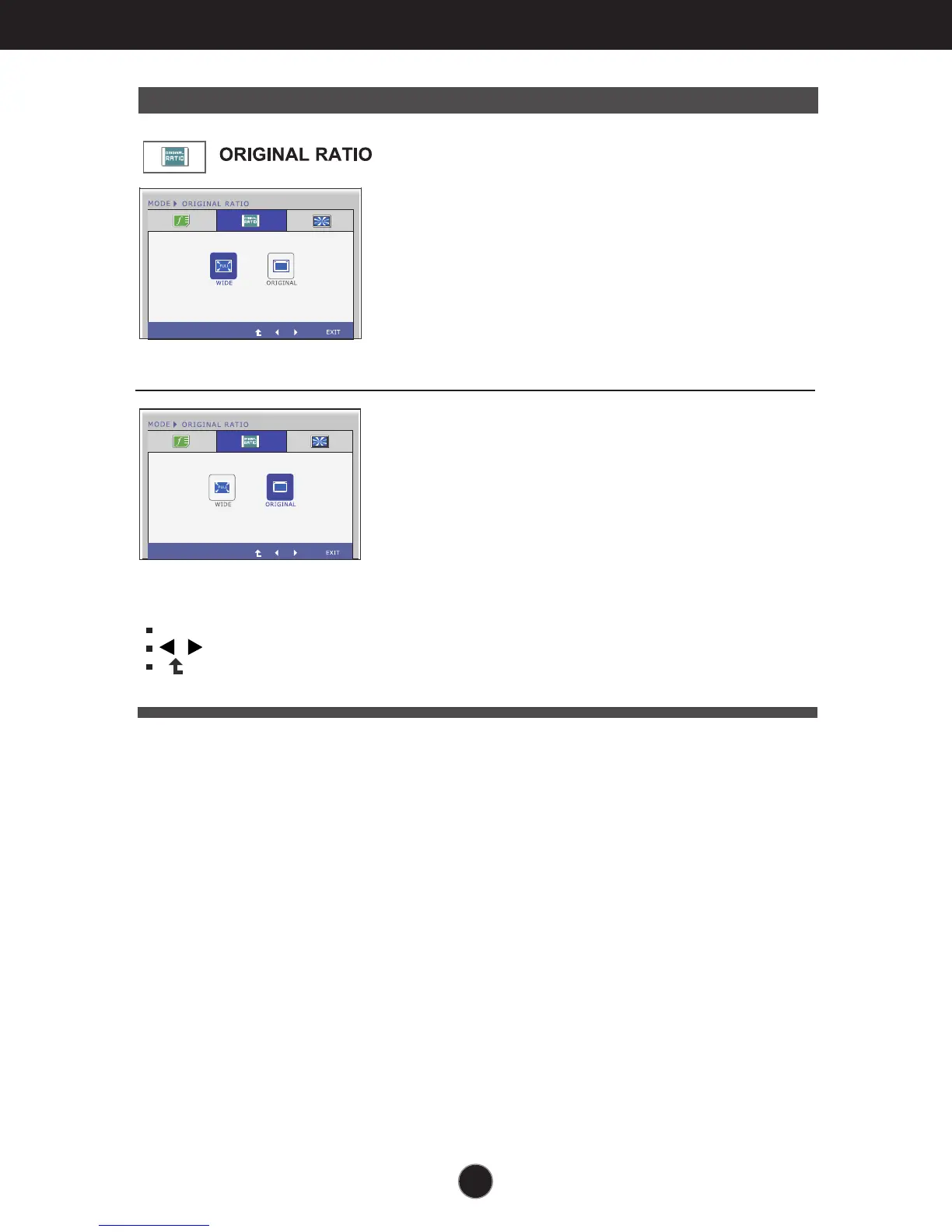21
On Screen Display(OSD) Selection and Adjustment (Only E2210T/E2210S)
Main menu Sub menu Description
Change the input image signal ratio to
original.
WIDE
ORIGINAL
Switch to full screen mode according to
input image signal.
* This function works only if input
resolution is lower than monitor ratio
(16:10).
Exit : Exit
, : Move
: Select another sub-menu
