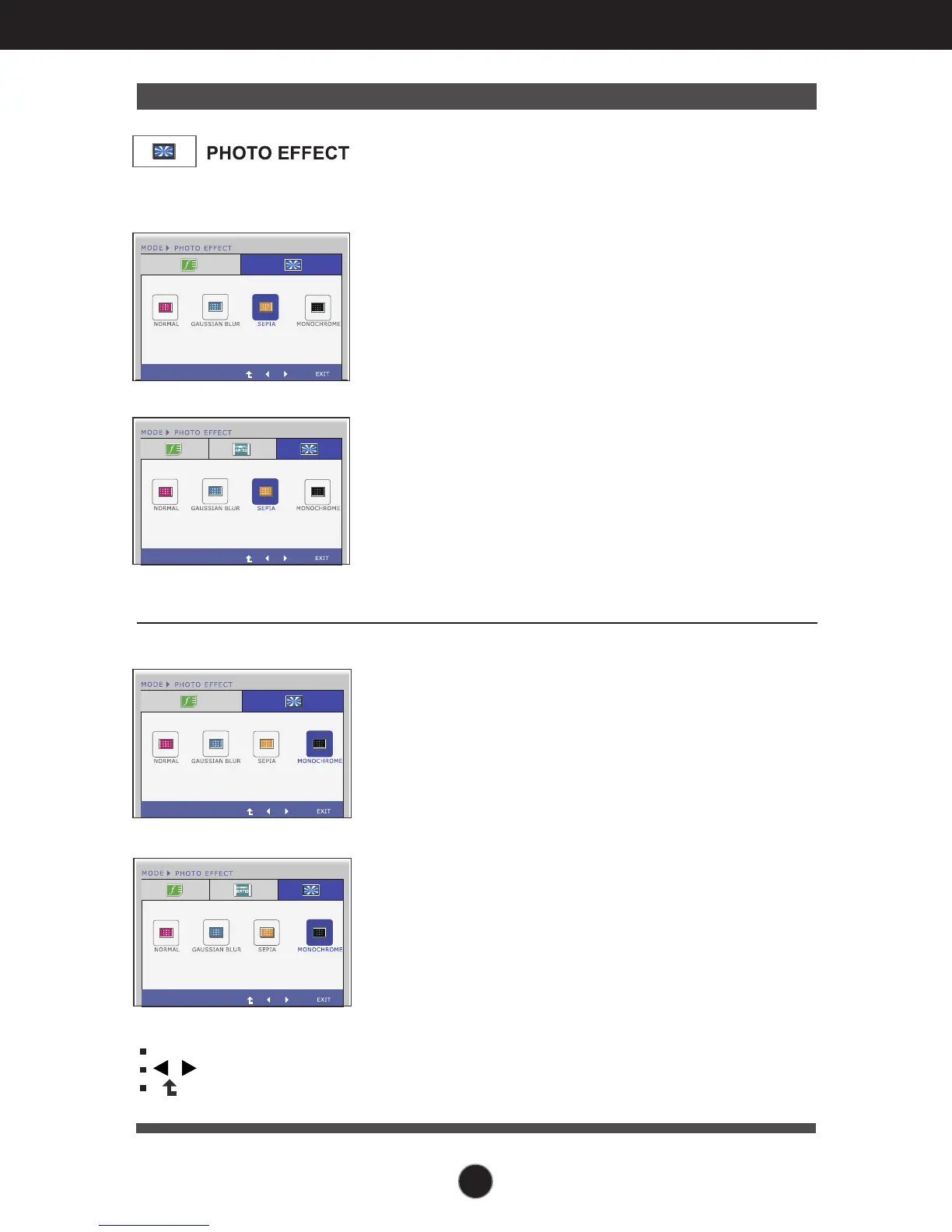On Screen Display(OSD) Selection and Adjustment
23
Main menu Sub menu Description
Exit : Exit
, : Move
: Select another sub-menu
E1910T/E1910S
E2210T/E2210S
E1910T/E1910S
E2210T/E2210S
SEPIA
This menu changes the screen to be
Sepia tone (brown color).
MONOCH
-ROME
This menu changed the screen to be
Gray tone(black-and-white Picture) .
