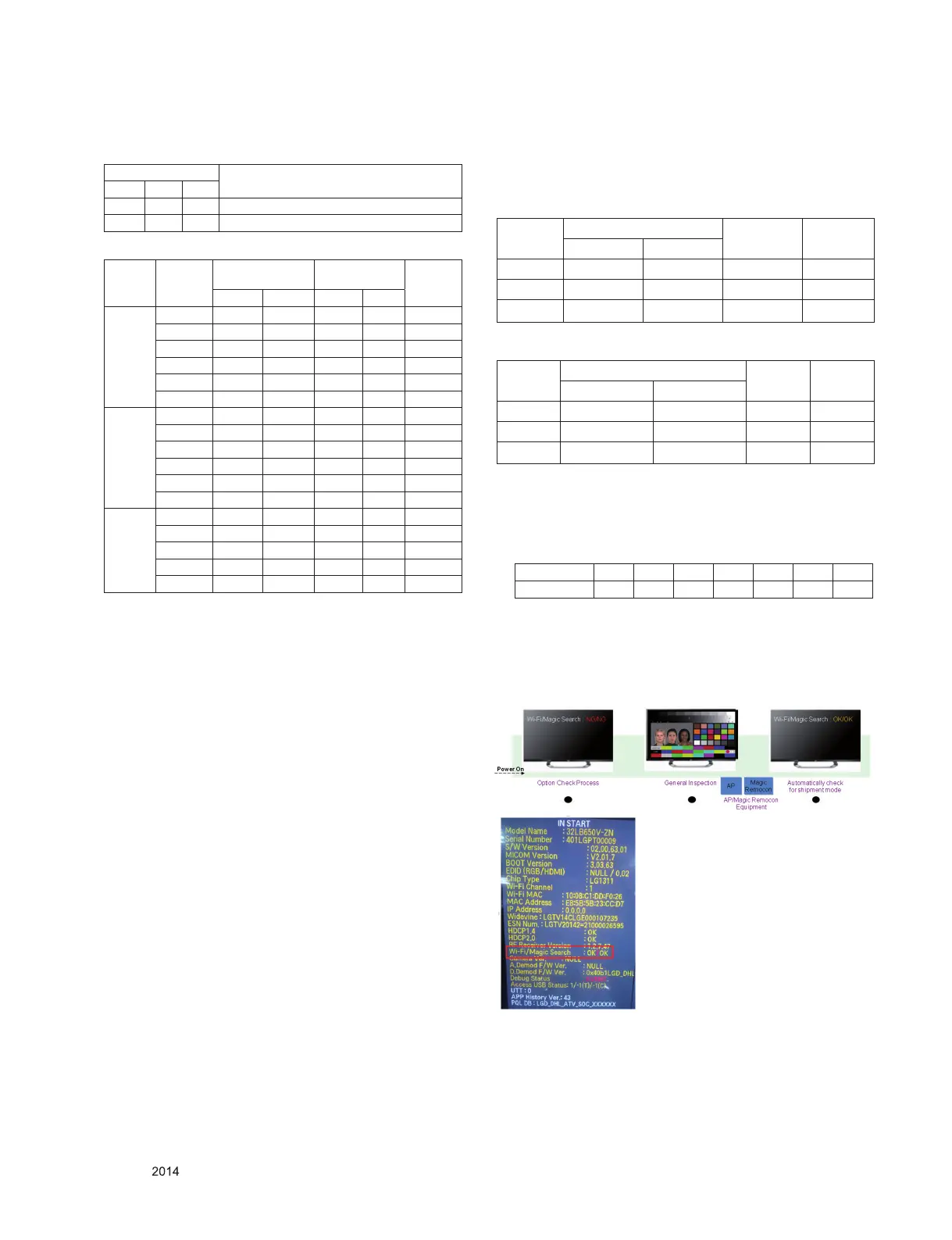- 16 -
LGE Internal Use OnlyCopyright © LG Electronics. Inc. All rights reserved.
Only for training and service purposes
5.4. Adj. Command (Protocol)
(1) RS-232C Command used during auto-adj.
(2) Adjustment Map
5.5. Adjustment method
5.5.1. Auto WB calibration
(1) Set TV in ADJ mode using P-Only key(or POWER ON key).
(2) Place optical probe on the center of the display.
- It need to check probe condition of zero calibration before
adjustment.
(3) Connect RS-232C Cable
(4) Select mode in ADJ Program and begin adjustment.
(5) When WB adjustment is completed with OK message, check
adjustment status pre-set mode.(Cool, Medium, Warm)
(6) Remove probe and RS-232C cable
▪ W/B Adj. must begin as start command “wb 00 00” , and
finish as end command “wb 00 ff”, and Adj. offset if need.
5.5.2. White balance table
(1) Cool Mode
1) Purpose : Especially G-gain fix adjust leads to the
luminance enhancement. Adjust the color temperature
to reduce the deviation of the module color temperature.
2) Principle : To adjust the white balance without the
saturation, Adjust the G gain more than 172 (If R gain or
G gain is more than 255, G gain can adjust less than
172 ) and change the others (R/B Gain).
3) Adjustment mode : mode - Cool
(2) Medium / Warm Mode
1) Purpose : Adjust the color temperature to reduce the
deviation of the module color temperature.
2) Principle : To adjust the white balance without the
saturation, Fix the one of R/G/B gain to 192 (default
data) and decrease the others.
3) Adjustment mode : Two modes - Medium / Warm
5.6. Reference(White Balance Adj. coordinate
and color temperature)
(1) Luminance: 204 Gray, 80IRE
(2) Standard color coordinate and temperature using CS-1000
(over 26 inch)
(3) Standard color coordinate and temperature using CA-210
(CH-17)
6. Tool Option setting & Inspection
▪ Press "ADJ" key on the Adjustment remote control, then
select Tool option.
7. Magic motion remote control check
Results are automatically marked in Instart OSD after through
the AP/Magic Remocon Equipment on the line.
RS-232C COMMAND
Explanation
CMD DATA ID
Wb 00 00 Begin White Balance adj.
Wb 00 ff
End White Balance adj.(internal pattern disappears)
Adj. item
Command
(lower case ASCII)
Data Range
(Hex.)
Default
(Decimal)
CMD1 CMD2 MIN MAX
Cool
R Gain j g 00 C0
G Gain j h 00 C0
B Gain j i 00 C0
R Cut
G Cut
B Cut
Medium
R Gain j a 00 C0
G Gain j b 00 C0
B Gain j c 00 C0
R Cut
G Cut
B Cut
Warm
R Gain j d 00 C0
G Gain j e 00 C0
B Gain j f 00 C0
R Cut
G Cut
Mode
Coordinate
Temp ∆uv
x y
Cool 0.277 0.278 11,000K -0.0030
Medium 0.286 0.289 9,300K 0.0000
Warm 0.313 0.329 6,500K +0.0030
Mode
Coordinate
Temp ∆uv
x y
Cool 0.277 ± 0.002 0.278 ± 0.002 11,000 K -0.0030
Medium 0.286 ± 0.002 0.289 ± 0.002 9,300 K 0.0000
Warm 0.313 ± 0.002 0.329 ± 0.002 6,500 K +0.0030
Model Tool 1 Tool 2 Tool 3 Tool 4 Tool 5 Tool 6 Tool 7
55EC930V-ZA 33894 5139 700 64797 2214 2431 34703
