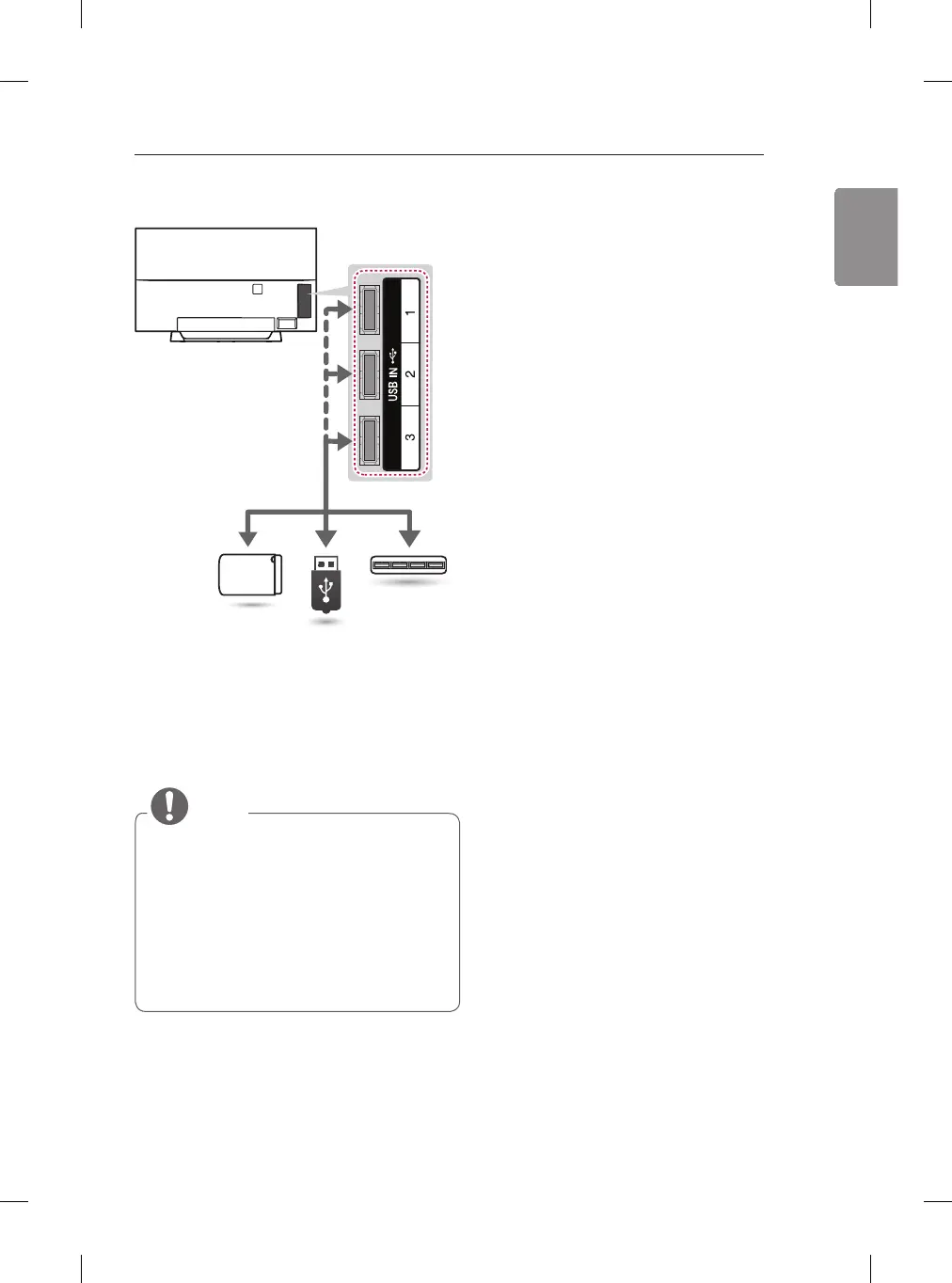35
ENGENGLISH
MAKING CONNECTIONS
(Only EG91**)
HDD
(*Not Provided)
USB
HUB
(*Not Provided)
(*Not Provided)
NOTE
Some USB Hubs may not work. If a USB
device connected using a USB Hub is not
detected, connect it to the USB IN port on
the TV directly.
Connect the external power source if your
USB is needed.
Connecting via USB 3.0 : Some USB device
may not work if it dose not meet USB 3.0
standard. In case, connect it to USB IN 2
or USB IN 3 port. (Only EG96**, EG92**,
EF95**)
