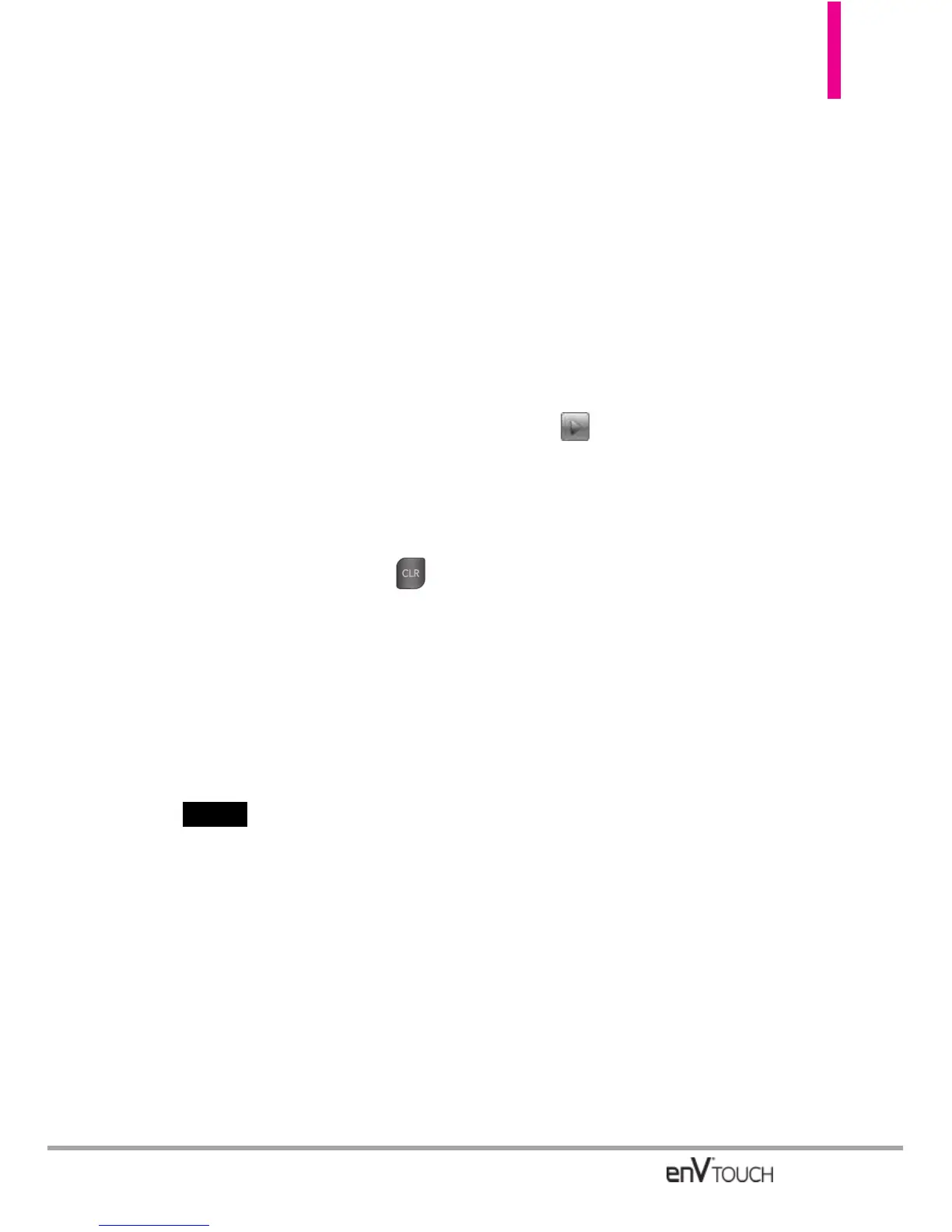options are:
●
OOnn
: thumbnail screen image is
always displayed in one corner of
the screen.
●
OOffff
: thumbnail screen image is
never displayed on the screen
(by default).
●
AAuuttoo
: thumbnail screen image is
displayed whenever the web
page is being panned quickly.
Entering/Deleting Text, Numbers or
Symbols
With Flip Open: Use the QWERTY
keyboard to enter text. Press
to delete.
With Flip Closed: When a text entry
field is touched or tapped, a Touch
Keypad will pop up for you to enter
text numbers or symbols. Simply
touch the characters you want and
touch to delete.
TIP
When entering text in an entry field,
turn the device 90 degrees (clockwise)
to activate the Qwerty Touch Keypad
instead of the Touch Keypad.
Flash Contents
Flash contents are supported with
the FlashLite engine.
The following Codec formats are
supported:
●
Video codec: sorenson, on2
●
audio codec: mp3
How to play Flash contents:
Touch or image box.
CLR
103