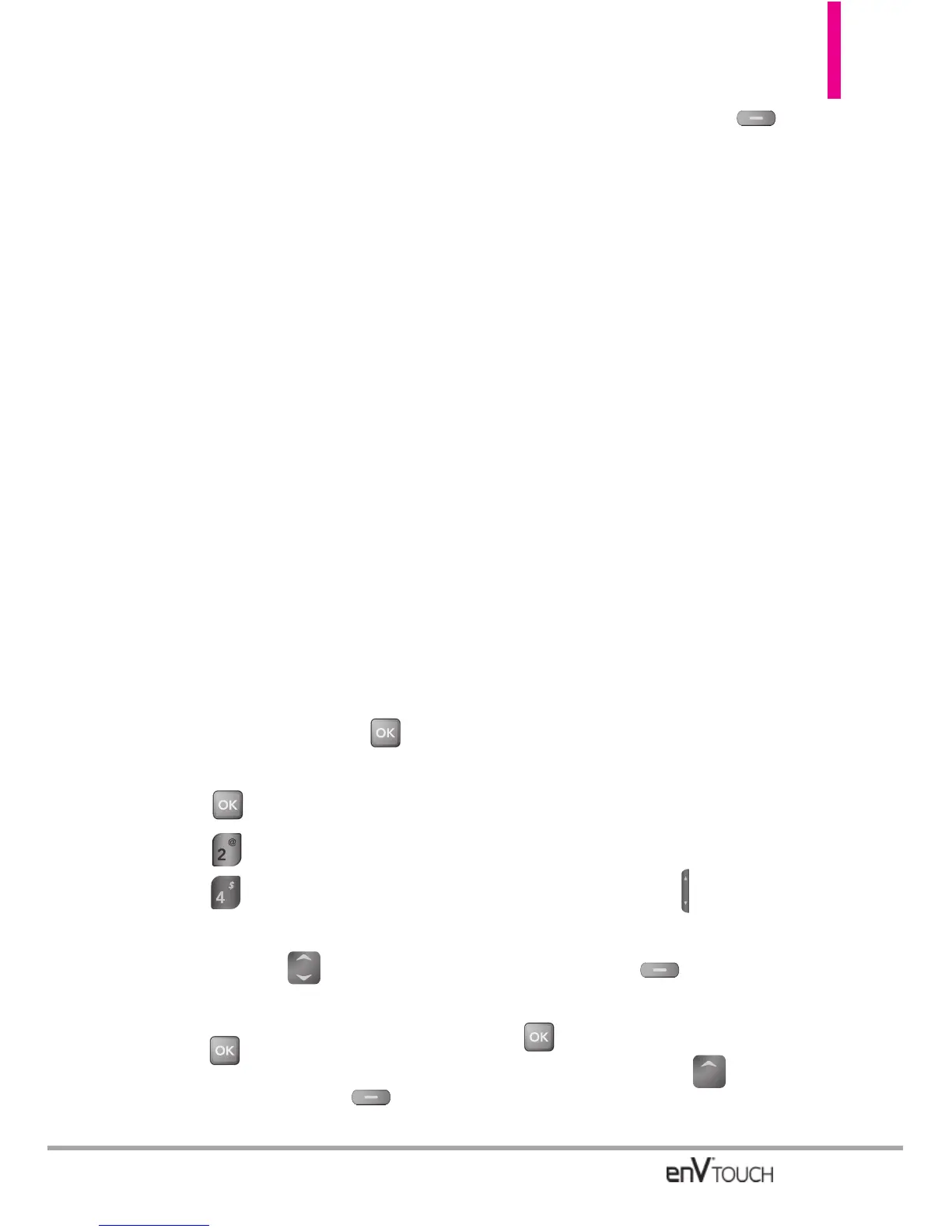Rename Renames the image.
Print Via Bluetooth/ Preference
File Info Name/ Date/ Time/
Resolution/ Size/ Type
Options for Wallpaper Images:
Wallpaper(Internal Wallpaper/
External Wallpaper)/ Take Picture/
Get New Pictures
Options for Images with DRM:
Set As/ Take Picture/ Get New
Pictures/ Slide Show/ Rename/
File Info
2.4 My Videos
Allows you to view videos stored in
the phone.
Using the Internal Keypad
1. Open the flip and press
[MENU].
2. Press [Media Center].
3. Press
Picture & Video.
4. Press My Videos
.
5. Highlight a video with the
Directional Key .
Options from here:
●
Press to play the video.
●
Press the Left Soft Key
[Erase] to delete the video.
●
Press the Right Soft Key
[Options] to select one of the
following options (options are
dependent on file types).
Send Sends a video message.
Record Video Turns on the video
camera function.
V CAST Videos Accesses V CAST
Videos feature.
Edit For Video Msg Allows you to
edit a portion of the video to send.
Edit Multi Trim/ Multi Capture/ Add
Fade Effect
Manage My Videos Allows you to
mark multiple videos.
Favorite Setting Set Favorite/
Manage Favorites
Set As Internal Wallpaper/
External Wallpaper
Rename Renames the selected
video.
File Info
Name/ Date/ Time/
Duration/ Size
Options When Viewing a Video
●
Side Volume Keys : Adjust the
volume.
●
Left Soft Key : Mute/
Unmute.
●
: Pause/ Play.
●
Up Directional Key :
Toggles the video size (on screen)
63