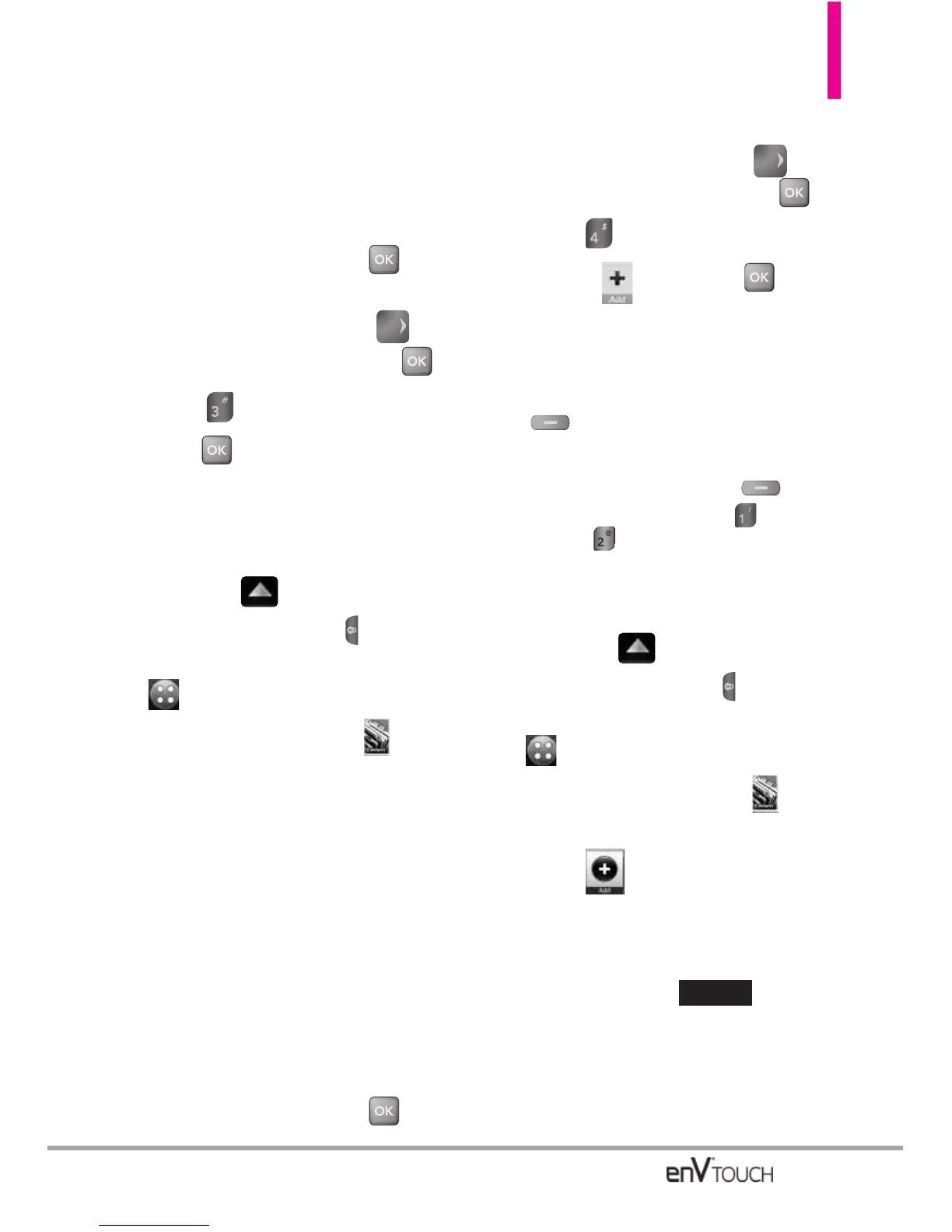NOTE
To use the Backup Assistant service,
you are required to activate the
service from your phone.
Using the Internal Keypad
1.
Open the flip and press
[MENU].
2. Press the Directional Key to
scroll to
Contacts, and press .
3. Press Backup Assistant.
4. Press to continue with
Backup Assistant.
Using the External Touch Screen
1. Unlock the Touch Screen by sliding
the image up to unlock or
press the Unlock Key ( ) on the
left side of your phone and touch
to access the menu.
2. Touch the Contacts icon .
3. Touch Backup Assistant.
4. Touch the option to continue
with Backup Assistant.
4. Favorites
Allows you to add Contact entries or
Contact groups to your list of
Favorites to easily view, call, or send
messages.
Using the Internal Keypad
1.
Open the flip and press
[MENU].
2. Press the Directional Key to
scroll to
Contacts, and press .
3. Press
Favorites
.
4. Scroll to , then press .
5. Select
CONTACT or GROUP.
6. Mark the contact entry or group
to add and press the Left Soft Key
Done.
NOTE
To remove the contact entry or group,
press the Right Soft Key
Options and then press Remove
or
Remove All.
Using the External Touch Screen
1. Unlock the Touch Screen by sliding
the image up to unlock or
press the Unlock Key ( ) on the
left side of your phone and touch
to access the menu.
2. Touch the Contacts icon .
3. Touch Favorites.
4. Touch .
5. Touch CONTACT or GROUP.
6. Mark the contact entry or group
to add and touch .
NO
TE
To remove a contact or group, drag
it into trash can image.
DONE
89