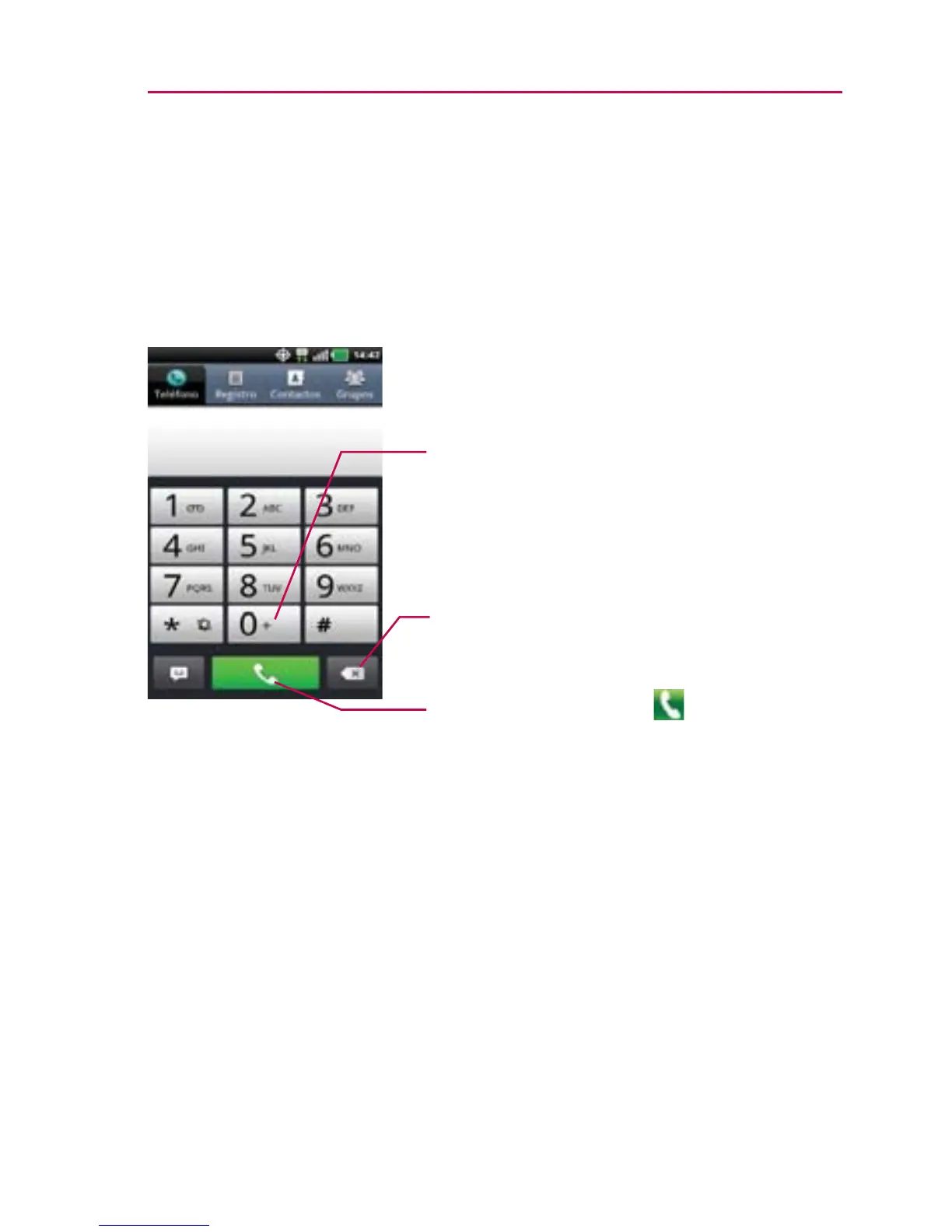23
Hacer y recibir llamadas
Realizar y finalizar llamadas
Para realizar una llamada al marcar un número
de teléfono
1. Abra la aplicación Teléfono.
Para marcar un número internacional,
toque y mantenga presionado para
introducir el símbolo más (+). Luego
introduzca el prefijo internacional para el
país; seguido por el número de teléfono
completo.
Toque para borrar un dígito. Toque y
mantenga presionado para borrar todo
el número.
Toque la Tecla Llamar
para marcar el
número introducido.
