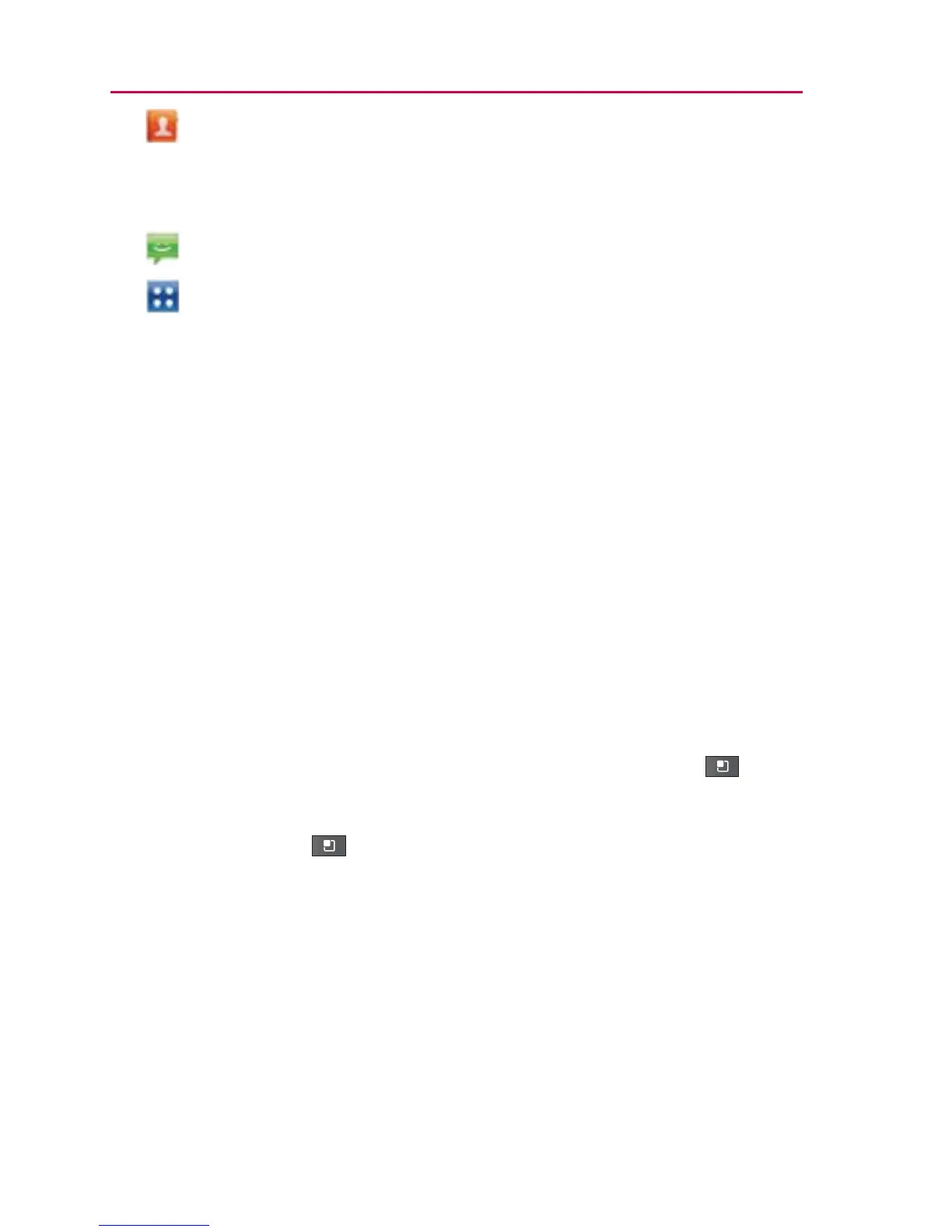20
Getting to know your homescreen
:
O
pens your Contacts list. You can also access the
Phone application, Call log, and your Groups by
touching the tabs across the top of the screen.
: Opens the Messaging application.
: Opens the Applications screen and displays
phone options and applications.
Working with Menus
There are two kinds of Android menus: Options
menus and Context menus.
Options menus
Options menus contain tools that apply to the
activities of the current screen or application, not
to any specific item on the screen. To open the
available options menu, touch the Menu Key
.
Not all applications have Options menus; if you touch
the Menu Key
on a screen that has no Options
menu, nothing will happen.