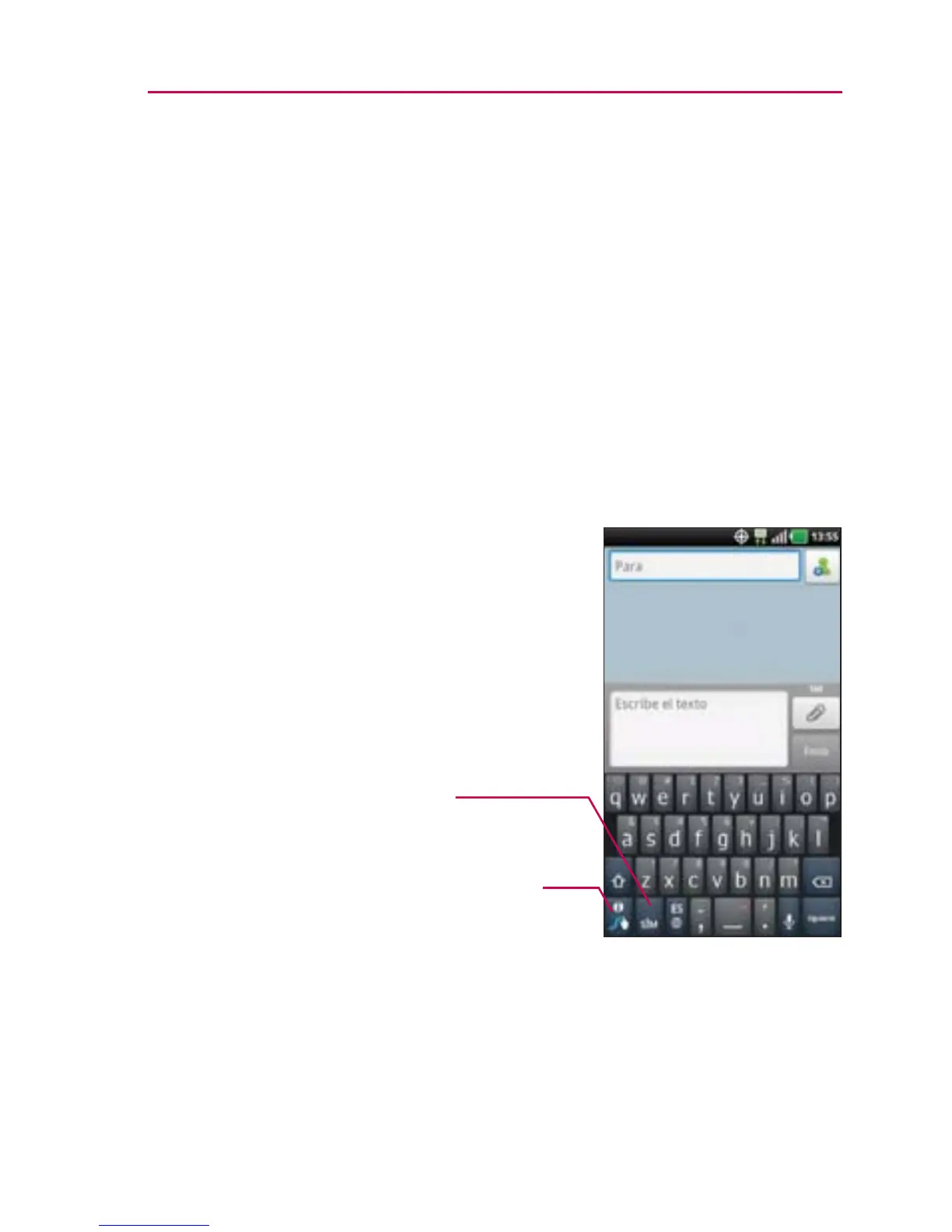25
Mensajes
Métodos de entrada de texto
Teclado en pantalla
Usted puede introducir fácilmente el texto usando el
teclado en pantalla. El teclado en pantalla se muestra
automáticamente en la pantalla cuando usted necesita
introducir el texto. Para mostrar manualmente el
teclado, simplemente toque un campo del texto donde
usted quiere introducir el texto.
Alterna entre los diferentes teclados
(letras y símbolos/ números).
Abre Consejos de Swype.
