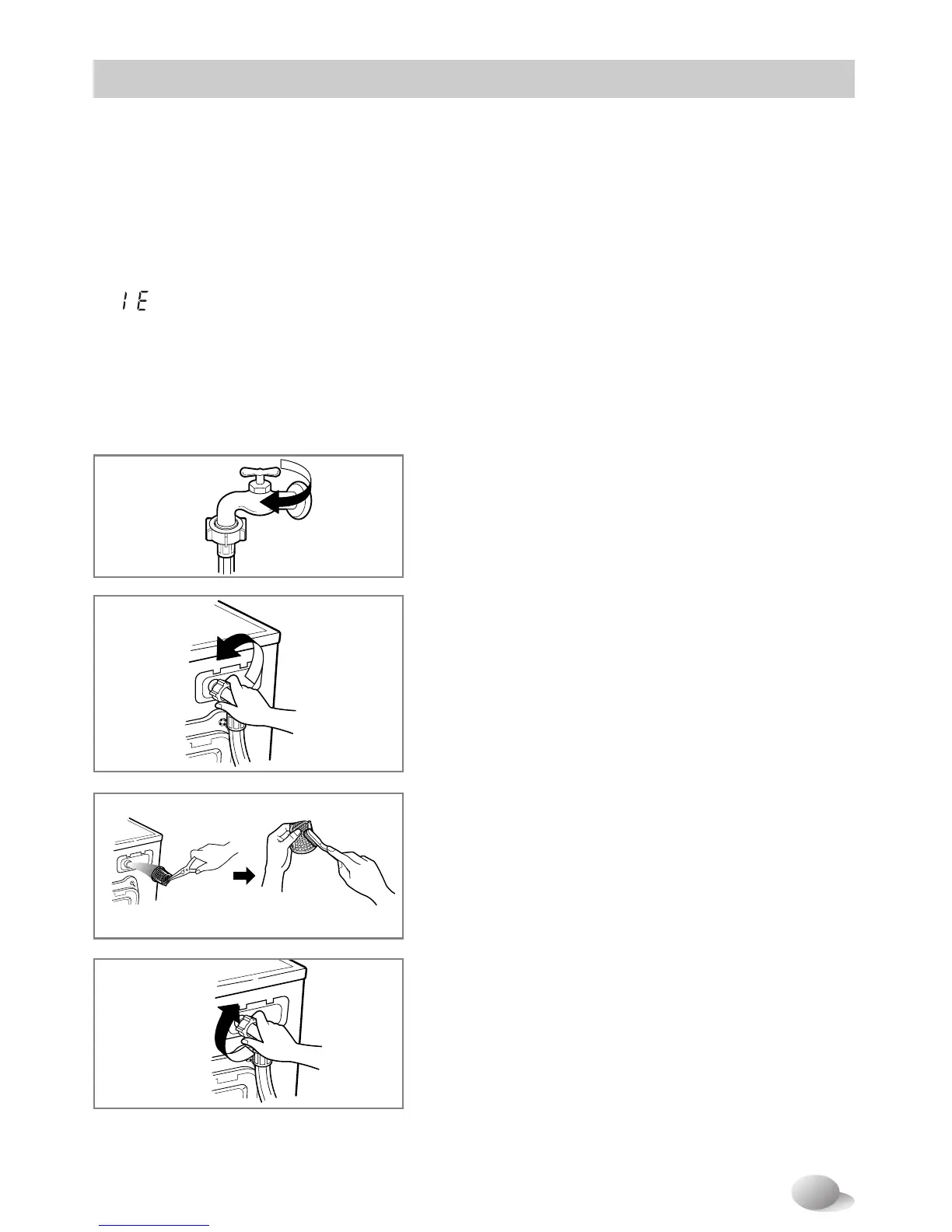31
The water inlet filter
•
" " icon will be displayed on the control panel when water does not enter the
detergent drawer.
•
If water is very hard or contains traces of lime deposit, the water inlet filter may become
clogged.
It is therefore a good idea to clean it from time to time.
•
Before cleaning the washer interior, unplug the electrical power cord to avoid electrical
shock hazards.
•
Turn off the stopcock if the machine is to be left for any length of time (e.g. holiday),
especially if there is no floor drain(gully) in the immediate vicinity.
1. Turn off the water tap.
2. Unscrew the water inlet hose.
3. Clean the filter using a hard bristle brush.
4. Tighten up the inlet hose.
Maintenance
