Do you have a question about the LG Flatron L1552S and is the answer not in the manual?
Details on model, brand, part number, product name, and printing specifications.
Comprehensive specs for LCD, optical, signal, resolution, power, environment, dimensions, and weight.
Safety warnings for components, handling, electrical shock, and general precautions.
Guidelines for servicing, ESD handling, soldering, and replacing components.
Methods for repairing damaged copper patterns on circuit boards.
Detailed timing parameters for video signals.
Instructions for disassembling the monitor set and stand.
Overview of internal components and their functions.
Procedures for port setup, EDID management, and service OSD menu functions.
Diagnostic flowcharts for common issues like no power or no raster.
Visual breakdown of monitor parts with part numbers and descriptions.
Circuit diagrams for main board, D-Sub/Key/DC-DC, and inverter boards.
| Screen Size | 15 inches |
|---|---|
| Panel Type | TN |
| Resolution | 1024 x 768 |
| Brightness | 250 cd/m² |
| Contrast Ratio | 500:1 |
| Response Time | 8 ms |
| Connectivity | VGA |
| Aspect Ratio | 4:3 |
| Input Connectors | VGA |











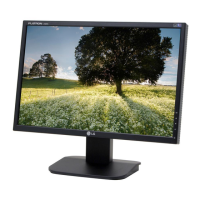
