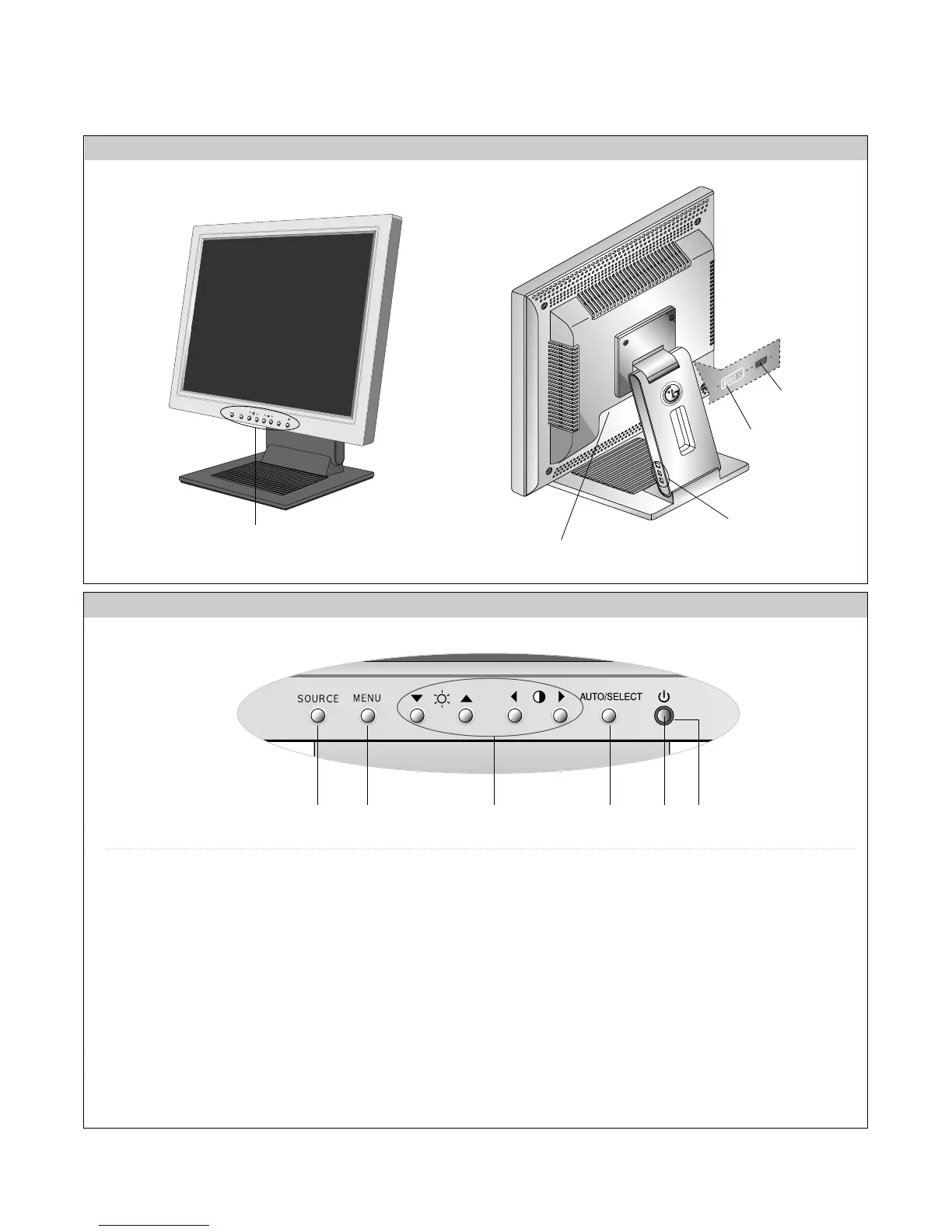See Front Control Panel
Power Connect
USB Port
213 46 5
1. Power ON/OFF Button
Use this button to turn the monitor on or off.
2. Power Indicator
This indicator lights up green when the monitor
operates normally. If the display is in DPM(Energy
Saving)mode, this indicator color change to amber.
3. MENU Button
Use these buttons to enter or exit the On Screen Display.
4.
▼▲◀▶
Button
Use these buttons to choose or adjust items in the On
Screen Display.
5. AUTO/SELECT Button
Use this button to enter a selection in the On Screen Display.
Use this button to scanning auto adjust.
6. SOURCE Button
Use this button to make Dsub or DVI connector active.
This feature is used when two computers are connected to
the monitor. The default setting is Dsub.
DVI Connect
D-Sub Signal
Connect
