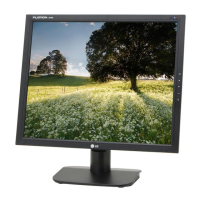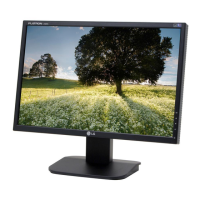- 14 -
SERVICE OSD
1. Install the 'DLPortIO.exe' and connection the monitor and PC by JIG.
2. Start the 'EDID.exe'.
Figure 1. Cable Connection
220
IBM
Compatible PC
Video Signal
Generator
PARALLEL PORT
Power inlet (required)
Power LED
ST Switch
Power Select Switch
(110V/220V)
Control Line
Not used
RS232C
PARALLEL
V-SYNC
POWER
ST
VGS
MONITOR
E
E
V-Sync On/Off Switch
(Switch must be ON.)
F
F
A
A
B
B
C
C
15
10
5
5
69
1
1
1
14
13
25
6
5V
5V
5V
4.7K
4.7K
4.7K
74LS06
74LS06
OFF ON
OFF
ON
11
(1)
(2)
(3)
1. LPT port Seting
Select the Computer LPT Port.
2. Jig to use
Select Using the JIG.
3. ABUS Commander
Enter the Adjust and Select the 'Send CMD'.
(Reference the adjust table)
<Service OSD Adjust Table>
CMD D1 D2
SERVICE OSD
FB 0 0
Auto Color F1 0 2
NVRAM INIT E4 0 0
CLEAR ETI E9 0 0
AGING F3 0 ON : FF
OFF : 0
MODULE F6 0
LPL19TN8MS : 27

