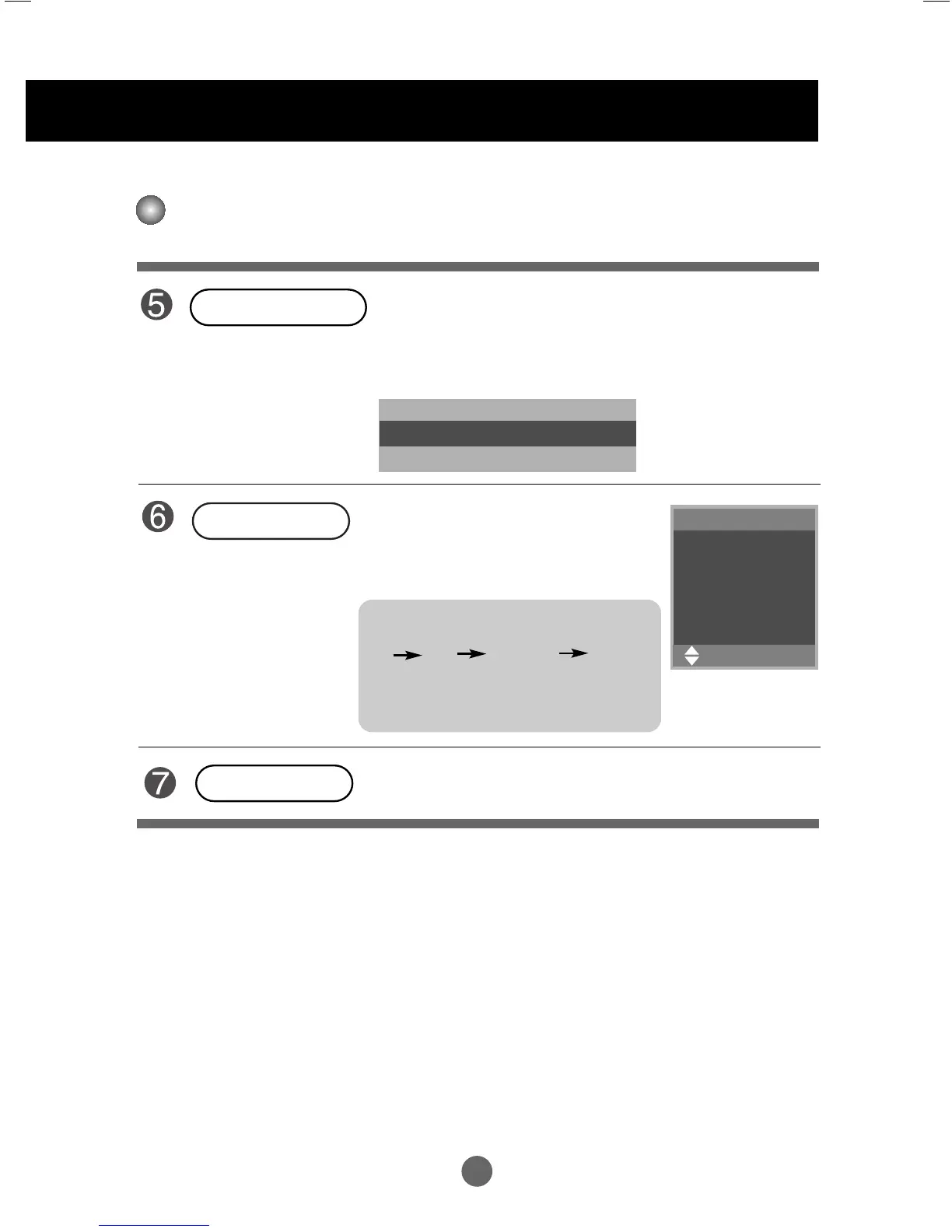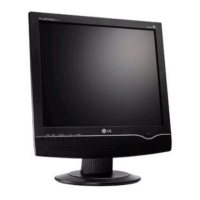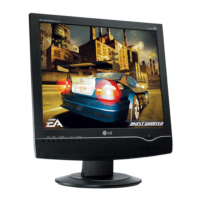A21
Adjusting the Screen
Name of the Buttons in the Screen Adjustment Unit
OK Button
TV Television
AV CVBS, S-Video
RGB-DTV DTV
RGB-PC D-Sub analog signal
INPUT Button
• The unit that receives the signal from the remote control.
PC Information
IR Receiver
1280 X 1024 @60 Hz
• OK button is usually used in chooing the MENU.
When there is no MENU on the screen pushing the OK button will
give the information about the current input source.
[For PC Analog signal]
Input
TV
AV
RGB-DTV
RGB-PC
MENU OK
Each time you press the Input button it will
change to
TV AV RGB-DTV RGB-PC.
If nothing is inputted for several seconds the
screen will automatically move to the
selected menu.
