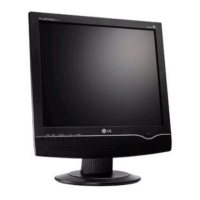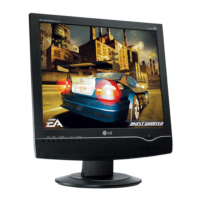Do you have a question about the LG FLATRON M228WA Series and is the answer not in the manual?
| Screen Size | 22 inches |
|---|---|
| Resolution | 1680 x 1050 |
| Aspect Ratio | 16:10 |
| Panel Type | TN |
| Brightness | 300 cd/m² |
| Contrast Ratio | 1000:1 |
| Dynamic Contrast Ratio | 5000:1 |
| Response Time | 5 ms |
| Built-in Speakers | Yes |
| Inputs | DVI, HDMI, S-Video |
| Power Consumption | 45W |
Highlights critical components for safety and LCD module handling.
Warns about high voltage and proper handling of inverter circuits.
General safety guidelines for servicing the unit.
Advises on protecting against static electricity damage to components.
Provides instructions for soldering and replacing various electronic components.
Visual representation of the monitor's main functional blocks and connections.
Instructions for using WinEDID to configure EDID data.
Steps for checking the main PCB and adjusting PC/Component ADC.
Troubleshooting steps for when the monitor does not power on.
Troubleshooting steps for when there is no image displayed.
Troubleshooting for no raster specifically with RGB input.
Troubleshooting for no raster with component video input.
Troubleshooting for no raster on DVI, AV, S-Video, and TV/RF inputs.
Troubleshooting steps for when there is no audio output.