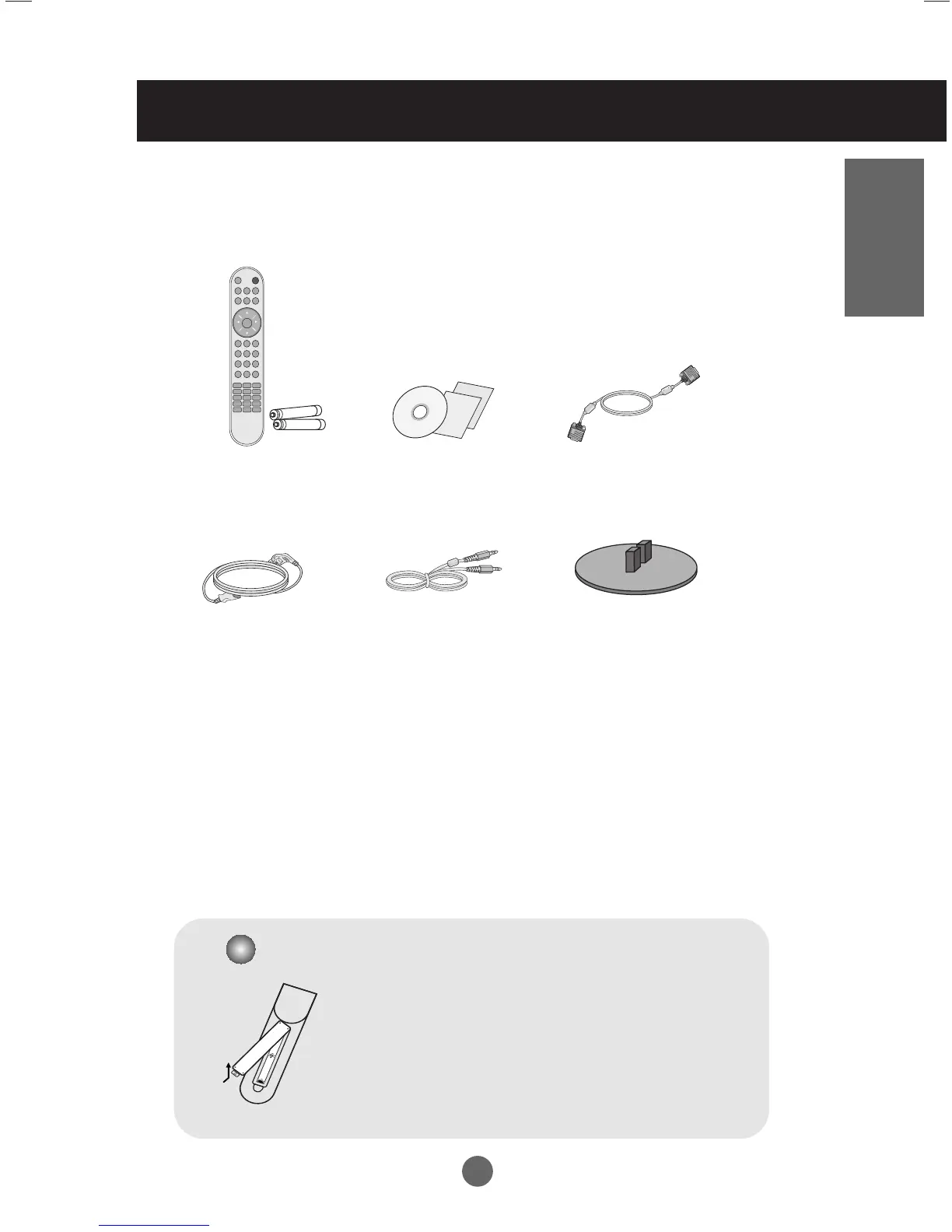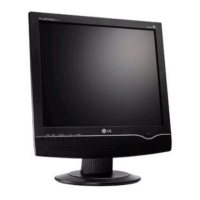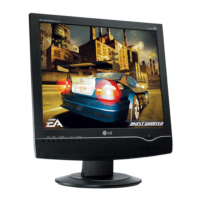A4A4
ENGLISH
Accessories
1. Take out the battery cap.
2. Insert the batteries with correct polarity (+/-).
3. Close the battery cap.
• You can use a remote control 7 meter distance and
30 degree (left/right) within the receiving unit scope.
• Dispose of used batteries in the recycle bin to prevent
environmental pollution.
Inserting batteries into remote control.
Remote Control/Batteries
CD-ROM/Cards
Power Cord
Audio Cable (PC)
Make sure the following items are included with your product.
The product and the accessories can be different from the figures shown below.
D-Sub Signal Cable
Stand base
