
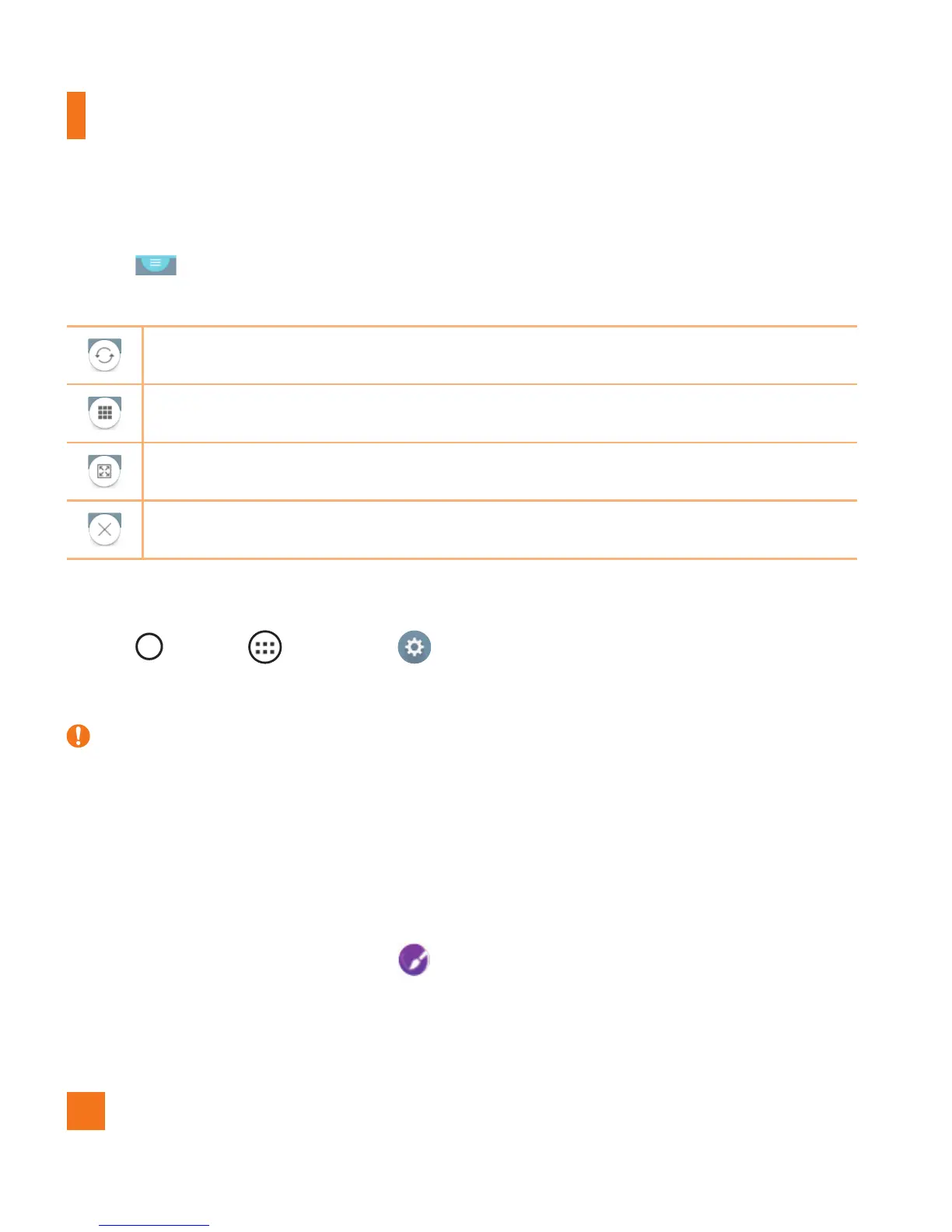 Loading...
Loading...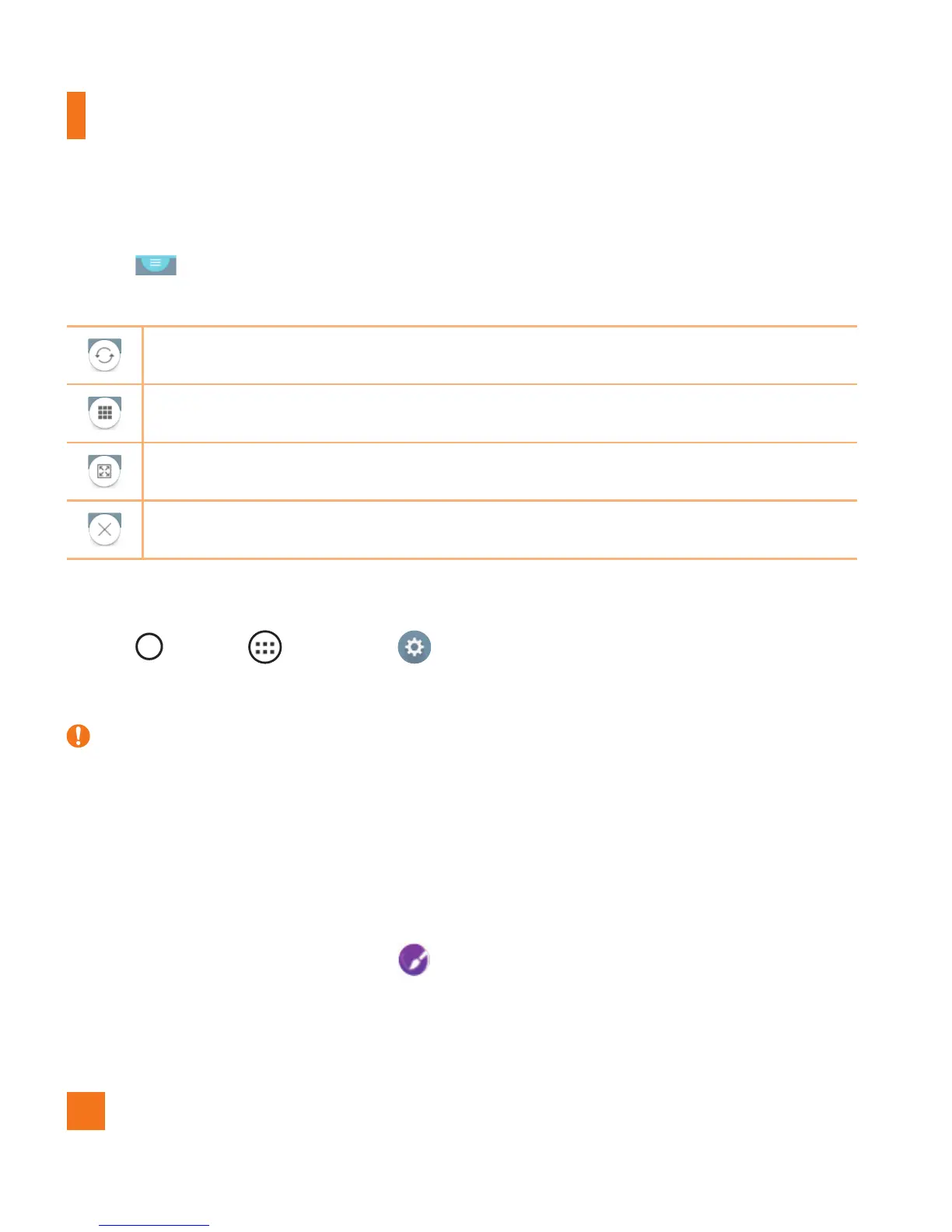
Do you have a question about the LG G Pad 7.0 V-410 and is the answer not in the manual?
| Display | 7.0 inches |
|---|---|
| Resolution | 800 x 1280 pixels |
| RAM | 1 GB |
| Internal Storage | 8 GB |
| Card Slot | microSD, up to 32 GB |
| Operating System | Android 4.4.2 (KitKat) |
| Rear Camera | 3.15 MP |
| Front Camera | 1.3 MP |
| Battery | 4000 mAh |
| Dimensions | 189.3 x 113.8 x 10.1 mm |
| Weight | 293 g |
| Connectivity | Wi-Fi 802.11 b/g/n, Bluetooth 4.0 |
| Processor | Quad-core 1.2 GHz |