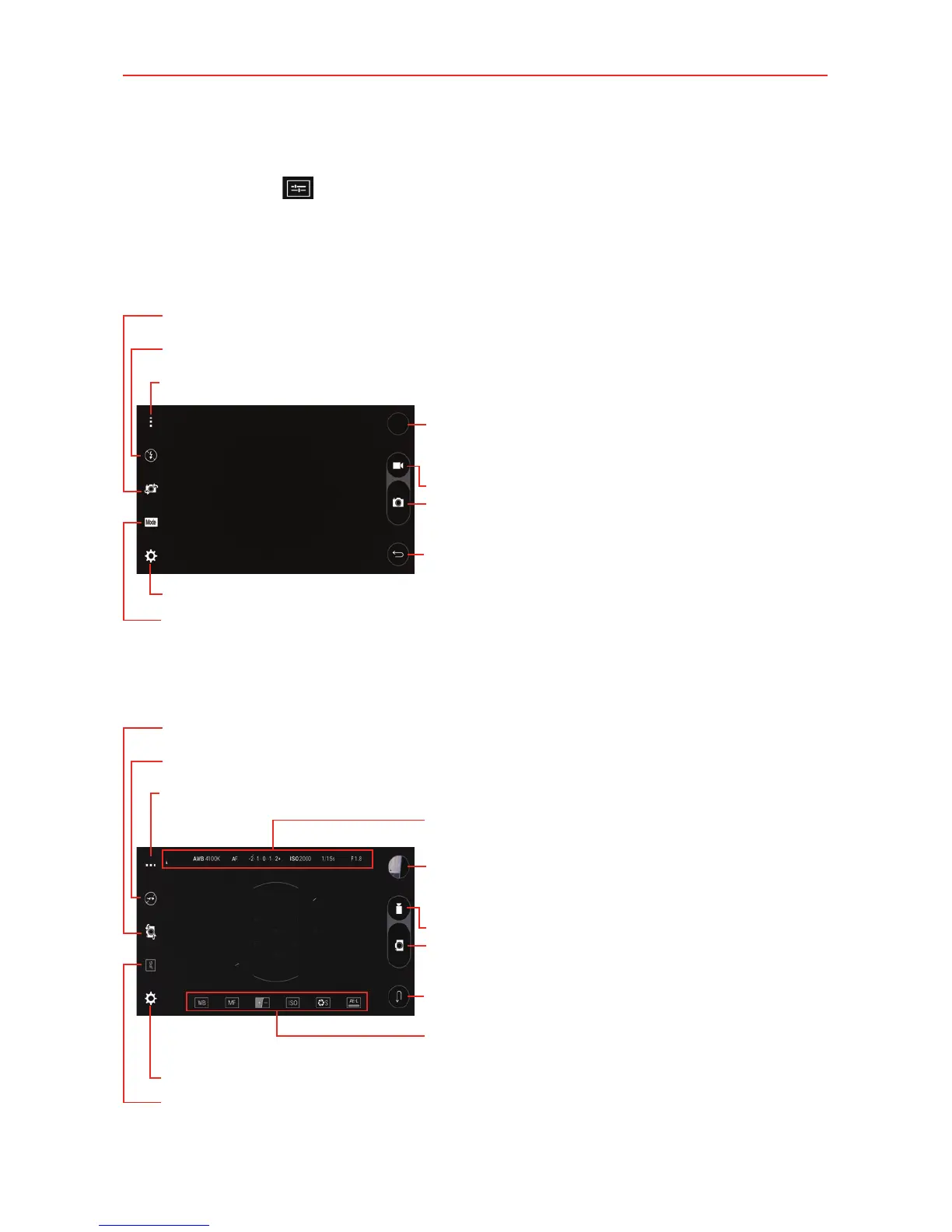88
Entertainment
Manual mode
Manual mode
allows you to use professional-type settings to capture
exactly the shot you want and allows you to record video as well.
The Auto camera viewfinder icons
Lens Swap – Switches between the rear-facing camera lens and the front-facing camera lens.
Record – Starts recording a video.
Capture – Takes a picture.
Back – Closes the Settings or exits the Camera app.
Gallery – Accesses your Gallery to view your saved
photos and videos. Tap it to display the last photo or
video you captured.
Flash – Indicates the current flash mode. Tap it to toggle through the flash modes.
Menu – Displays the Camera modes. The current mode is blue.
Settings – Displays the camera’s Auto mode settings. See Additional settings.
Shot Mode – Displays the shot modes which sets how you want the picture taken.
The current selection is blue. See Additional settings.
The Manual camera mode viewfinder
Lens Swap – Switches between the rear-facing camera lens and the front-facing camera lens.
Record – Starts recording a video.
Capture – Takes a picture.
Back – Closes the Settings or exits the Camera app.
Gallery – Accesses your Gallery to view your saved
photos and videos. Tap it to display the last photo or
video you captured.
Advanced Setting Values – Displays the current
Advanced settings values.
Advanced Settings – Tap each setting to change it.
See Additonal settings.
Flash – Indicates the current flash mode. Tap it to toggle through the flash modes.
Menu – Displays the Camera modes. The current mode is blue.
Settings – Displays the camera’s Manual mode settings. See Additional settings.
Format – Indicates the current image format. Tap it to toggle between the JPG and DNG format.
See Additional settings.
