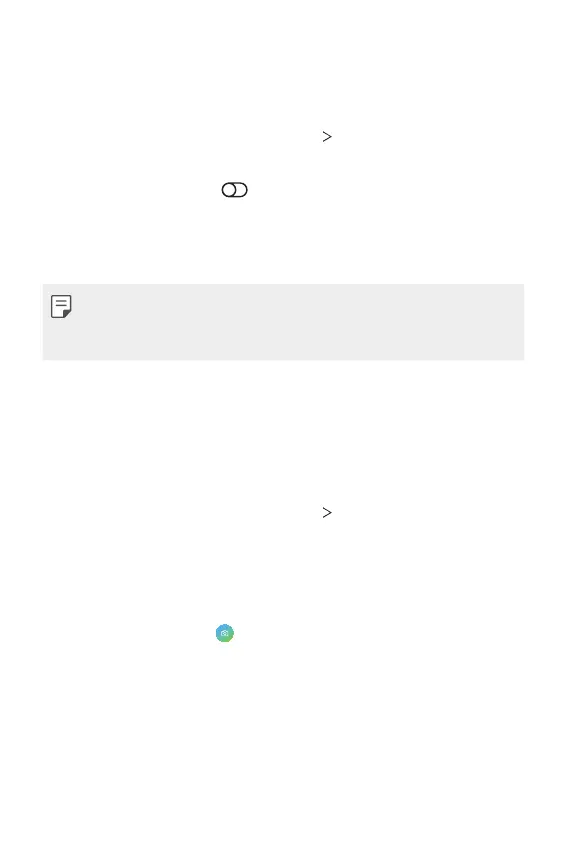Settings 144
Gaming
You can configure settings for game tools, graphics and battery saving
feature.
1
On the settings screen, tap Extensions Gaming.
2
Customize the following settings:
• Game Launcher: Tap
to use the game launcher.
• Game tools: You can run the function while playing games by
touching the game tools icon among the home touch buttons.
• Game graphics: Adjust the game graphics.
• When you change the resolutions on some games, the screen display
feature may not work properly.
• This function may not be available in certain game apps.
• Break time: Reduce the screen brightness and performance
whenever you leave the game running for more than 5 minutes.
Screen recording
You can configure the settings for screen recording.
1
On the settings screen, tap Extensions Screen recording.
2
Customize the following settings:
• Include yourself in video by: Select one from the following options
and tap SAVE.
- Image: Includes your profile image in video when recording. After
selecting this, tap
and select a profile image. Then, adjust the
size of the image using the slide bar.
- Front camera: Includes yourself recorded using the front camera
while recording the screen.
- Never: Nothing is included.
• Audio source: Choose the audio source between Mic and
Contents.
• Video resolution: Select the resolution for screen recording.
