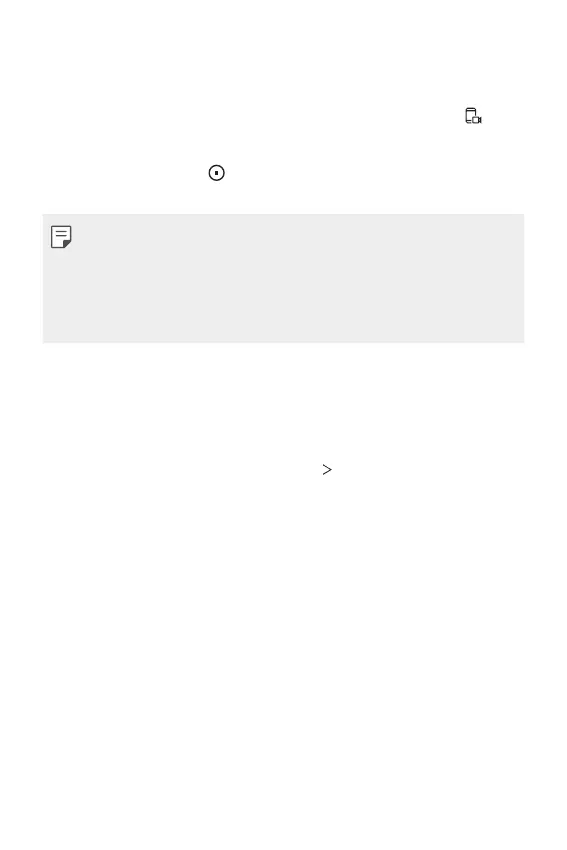Settings 145
To record the screen:
1
Drag the status bar downward to open the Quick access icons list.
2
(If necessary, swipe left over the Quick access icons area.) Tap .
3
Read the disclaimer and tap Start. It will start recording in 3 seconds.
4
To stop recording, tap located at the bottom right of the screen.
The recorded video will be saved in Gallery.
• If you violate another person’s rights such as portrait right or intellectual
property right or defame another person’s reputation by using the
functions provided for the screen recording service, you may be held
liable to civil, criminal or administrative charges in accordance with the
relevant laws. LG Electronics is not legally responsible in any way for the
acts of users.
Dual App
You can install duplicate messenger apps on the product and use two
accounts at the same time.
1
On the settings screen, tap Extensions Dual App.
2
After reading the disclaimer, tap Confirm.
3
In the list of available apps, tap Install to install a copy of a desired app
and follow the on-screen instructions.
• On the screen, the list of available dual apps is shown. During
installation, app icons are generated on the home screen.
Floating Bar
You can activate frequently used features including shortcuts,
screenshots, Music, Contacts and more by touching and then swiping the
Floating Bar on the screen. See
Floating Bar overview
for details.
