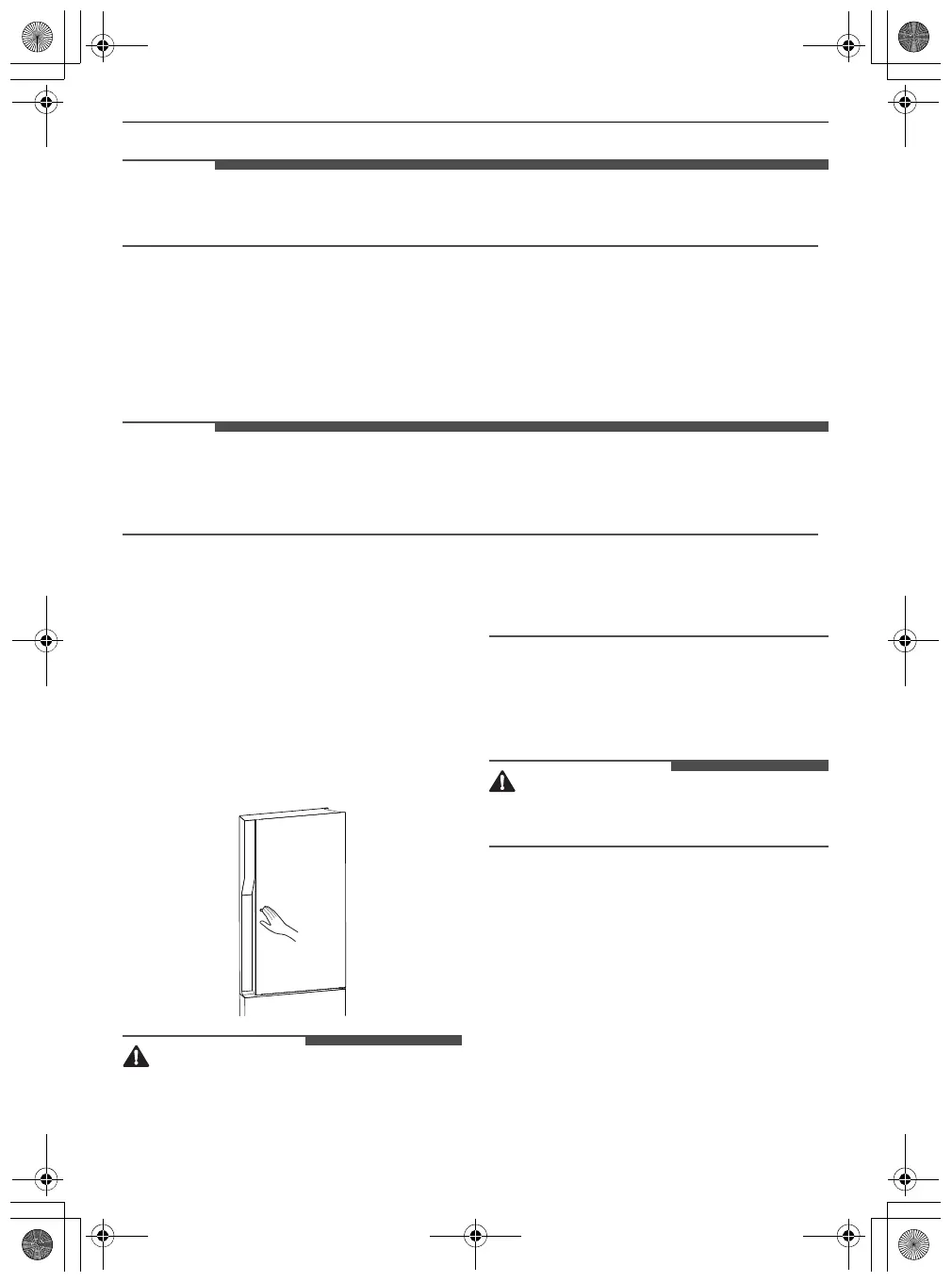22
OPERATION
EN
• The actual inner temperature varies depending on the food status, as the indicated setting temperature
is a target temperature, not actual temperature within the appliance.
e
Child Lock
This locks the buttons on the control panel.
• To lock the control panel buttons, press and hold the
Child Lock
button for 3 seconds until the
k
icon appears and the function is activated.
• To disable the function, press and hold the
Child Lock
button for 3 seconds until the
l
icon appears
and the function is deactivated.
• The control panel automatically turns off for energy saving.
• If there is any finger or skin contacts to the control panel while cleaning it, the button function may
operate.
Door in Door
This feature is only available on some models.
Using the Door in Door
Press the button on the center right of the door in
door until it opens.
There is plenty of storage space inside the door in
door and its surrounding baskets, allowing you to
store food in an organized manner.
• Do not open the door of the appliance with the
door in door open, or do not open the door in
door while the door of the appliance is open. The
door in door may be struck by the edge of the
appliance and damaged.
Removing/Refitting the Door in
Door Case
• Remove contents from the Door in Door
compartment before removal.
global_main.book.book Page 22 Thursday, February 20, 2020 1:36 PM
