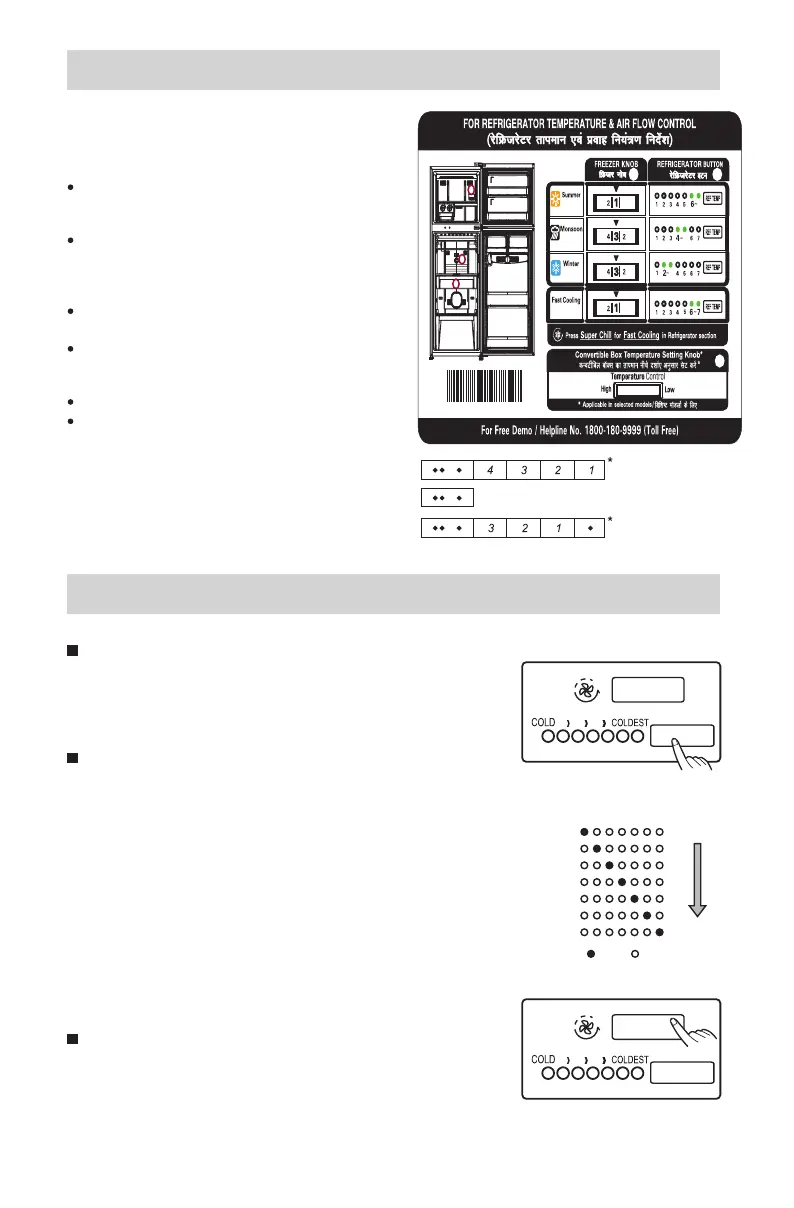14
CONTROL EFFECTS
For better use : Please follow the instructions given in the
sticker on your product.
csgrjbLrsekydsfy,%Ñi;kviusfÝtijyxsfLVdjesa
nhxbZfgnk;rksadkvuqlj.kdjsaA
TEMPERATURE CONTROL
Initially set the Refrigerator Temperature Control Display at “4”
level and the Freezer Temperature Control at Normal.
izkjEHkesajsfÝtjsVjrkifu;U=kddks“4”Lrj ijvkSjÝhtj
rkifu;U=kddks Normal ij lSVdjsaA
Identification of Control (with button)
Refrigerator and Freezer Compartment Temperature is
controlled by Refrigerator Temperature Control display button
and Freezer Control Knob respectively.
jsfÝtjsVjvkSjÝhtjdEikVZesaVdkrkiekuØe'k%jsfÝtjsVj
rkiekufu;U=k.kfMlIyscVuvkSjÝhtjfu;U=k.kuksc}kjk
fu;fU=krfd;ktkrkgSA
Leave it operating for 8 or 12* (Evercool model) hours to stabilize.
fLFkjrkizkIrdjusds bls8;k12*¼,ojdwyekWMy½?kaVsrdpyrk jgus nsaA
TEMPERATURE CONTROL
(with Display Button)
OPERATION (with buttons)
CONTROL FOR REFRIGERATOR COMPARTMENT / jsfÝtjsVjdEikVZesaVdsfy,fu;a=k.k
Method of Operation / vkWijs'kudhfof/k
The temperature of Refrigeration Compartment is automatically controlled by software.
Pressing the button, sets the temperature, designated to a selected notch .
izR;sdckjtcrkiekucVudksnck;ktkrkgSrksLEDn'kkZ,x;sØeesapedrh
gSvkSjrkiekulkW¶Vos;j}kjkmlhizdkjlspquktkrkgSAvkSj;fn10lsds.M
rddqNvkSjvf/kdnckodkirkughapyrkgSrcfu/kkZfjrrkiekuflLVe
(COMP ON / OFF fu;U=k.k)dsfy,ykxwjgrkgSA
In case of power failure, your refrigerator will keep previous setting in memory
and as soon as the power On, your last refrigerator settings will be restored.
MEMORY BACK-UP / eSeksjhcSdvi
fo|qrfoQyrkvksadsnkSjku]vkidkjsfÝtjsVjiwoZfu/kkZfjrlSfVaxdkseSeksjhesa
j[ksxkvkSjtSlsghjsfÝtjsVjnqckjkpkywgksxk]vkidhvfUrejsfÝtjsVjlSfVax
iqu%fo|ekugkstk;saxhA
Operation Indicator / vkWijs'kulwpd
Each time the temperature button is pressed, the LED glows in sequence shown
and the temperature is selected accordingly by the software. And if no more
pressure detected for 10 seconds, then the selected temperature is applied to
system (Comp On / OFF control).
SUPERCHILL / lqijfpy
If the SUPERCHILL button is pressed SUPERCHILL feature is activated.
REF TEMP
REF TEMP
SUPERCHILL
jsfÝtjsVjdEikVZesUVdkrkiekulkW¶Vos;j}kjkLor%ghfu;fU=krjgrkgSA
rhjdaqthnckuslsrkiekulSVgksrkgStks,dpquhgqbZukWpijfu/kkZfjrfd;k
gksrkgSA
lqijfpyeksMjsfÝtjsVjdhBaMdnjdks2?kaVsrdc<+knsrkgSAlqijfpy
cVudksnckusijlqijfpyQhpjfØ;kfUorgkstkrhgSA
DisplayLevel
1
2
3
4
5
6
7
Cold
Coldest
( : ON, : OFF)
SUPERCHILL
Dots on freezer knob can be used for testing and
to control the temperature.
SUPERCHILL mode accelerate the cooling rate of refrigerator for 2 hours.
C
B
A
xehZ
ekulwu
lnhZ
rstdwfyax
MEZ59456118
C
B
A
7
5
3
