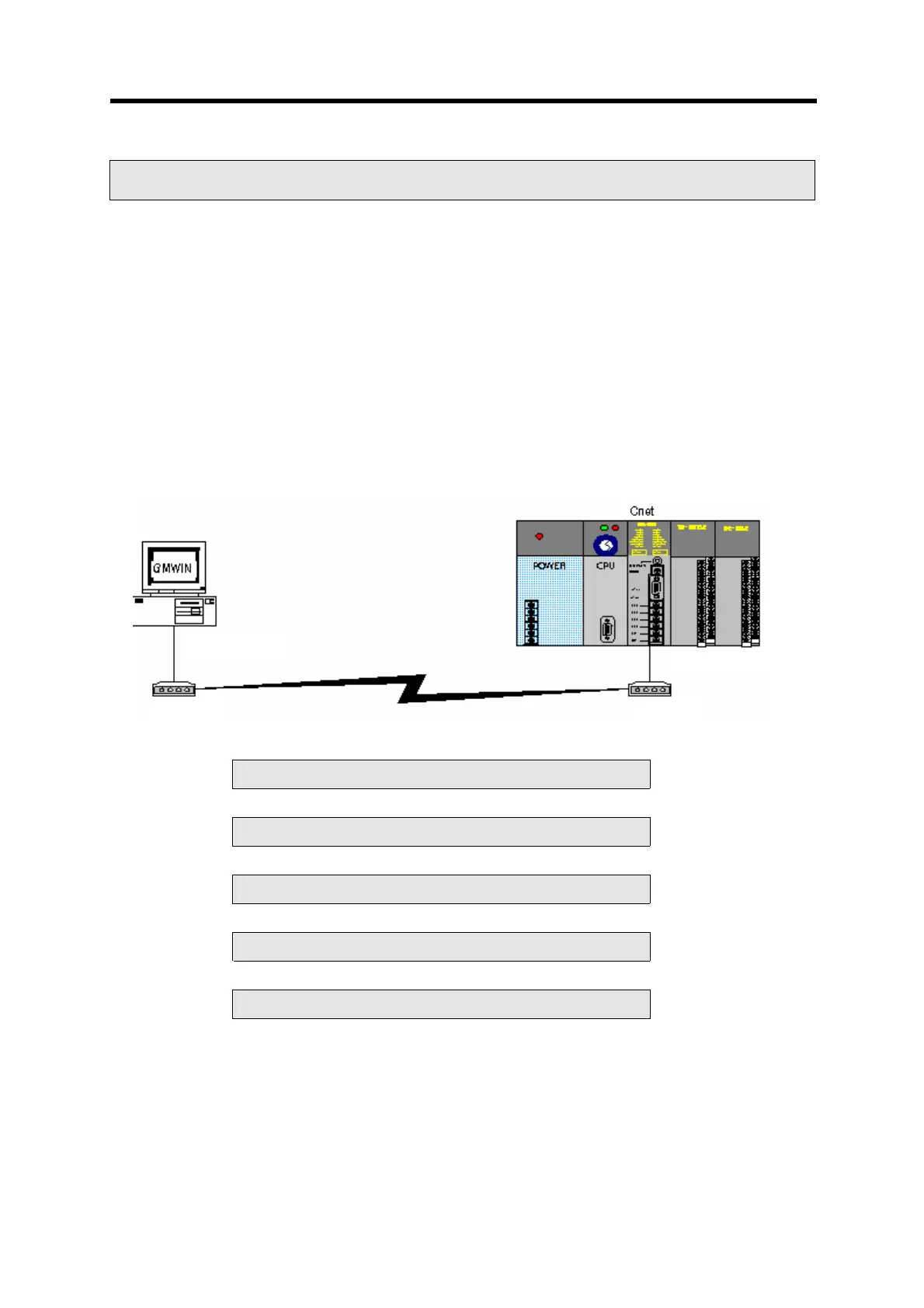Chapter 4 Performance specification
4-19
4.4 How to connect to modem
Cnet I/F module has a function for long-distance communication via RS-232C channel using public line. How to connect
to public line using Cnet I/F module is as follows
1) Dedicated modem communication via dedicated line
2) Dial-up modem communication via normal telephone line
Since these two types of communication differ from each other according to characteristics of the line, they shall be used
with modem connection as set differently by Frame Editor. [Figure4.10] shows long-distance communication using
dedicated modem.
`[Figure 4.10] Example of dedicated modem communication
Connection sequence of this module to the modem is as below.
Set the basic parameter of Cnet I/F module as agreed with modem.
↓
Set the initial value of dedicated modem or dial-up modem.
↓
Connect modem to Cnet I/F module with modem connection cable.
↓
If abnormal
Power on Cnet I/F module and modem, and check if LED on.
→
↓
If normal
Modem communication starts operation.
Refer to chapter 4, for
troubleshooting.
Dedicated line
MODEM
MODEM
RS-232C Cable
RS-232C CABLE
