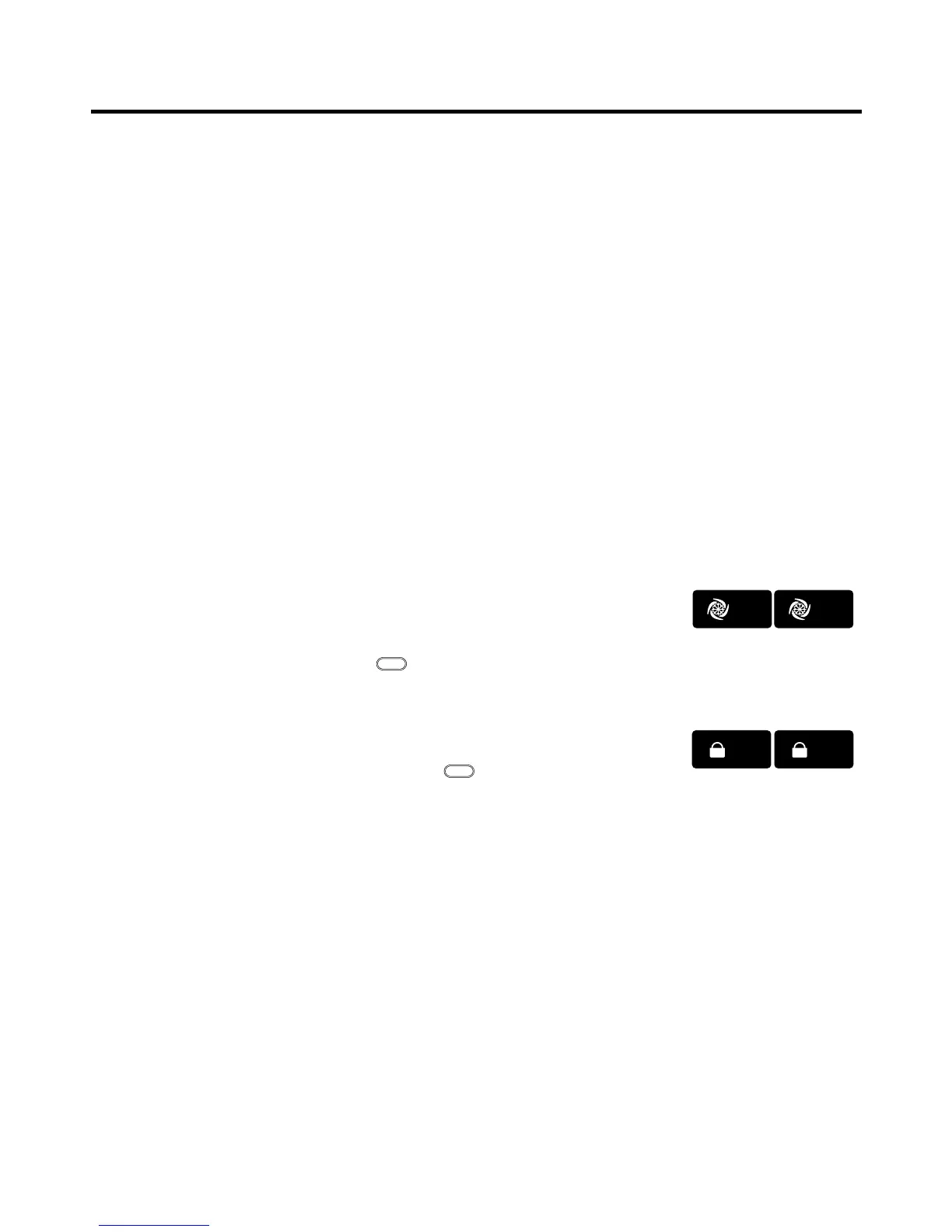2-1-2. Lock function (display button lock)
1. In power application of refrigerator, the only “Release” text is turned on at the right side of lock graphic of LED with the
lock release status.
2. If desiring to lock the display status and pressing the lock/release button once, “Release” text is turned off at the right side
of lock graphic of LED and “Lock” text is turned on with lock status.
3. The only buzzer sound rings and function is not performed even if pressing display button other than lock/release key in
the lock status.
4. If desiring to release the lock status and pressing the lock/release button once, “Lock” text is turned off at the right side of
lock graphic of LED and “Release” text is turned on with lock release status.
2-2. When ice maker does not operate smoothly
Ice is lumped together
• When ice is lumped together, take the ice lumps out of the ice storage bin, break them into small pieces, and then place
them into the ice storage bin again.
• When the ice maker produces too small or lumped together ice, the amount of water supplied to the ice maker need to
adjusted. Contact the service center.
✻ If ice is not used frequently, it may lump together.
Power failure
• Ice may drop into the freezer compartment. Take the ice storage bin out and discard all the ice then dry it and place it
back. After the machine is powered again, crushed ice will be automatically selected.
The unit is newly installed
• It takes about 12 hours for a newly installed refrigerator to make ice in the freezer compartment.
2-3. Super freezer
Please select this function for prompt freezer.
• “On” or “Off” is repeated whenever pressing button.
• Super freezer function automatically turns off if a fixed time passes.
2-4. Lock
This button stops operation of different button.
• Locking or Release is repeated whenever pressing the .
• Pressing the other button when selecting ‘LOCK’, the button does not operate.
2-5. Special freezing
1. Special freezing is function to improve cooling speed of the freezing room by consecutively operating compressors and
freezing room fan. If pressing the special freezing button, “OFF” text of the LED is turned off and “ON” is immediately
turned on.
2. Special freezing is cycled in order of Selection/ Release (“On” / “Off”) whenever pressing the selection button.
3. Special freezing is released if power failure occurs and then returns to the original status.
4. Temperature setting is not changed even if selecting the special freezing.
5. The change of temperature setting at the freezing room or the cold storage room is allowed with special freezing selected
and processed.
6. The cold storage room operates the status currently set with special freezing selected and processed.
7. If selecting the special freezing, the special freezing function is released after continuously operating compressor and
freezing room fan.
8. If frost removal starting time is arrived during special freezing, special freezing operation is done only for the remaining
time after completion of frost removal when the special freezing operation time passes 90 minutes. If passing 90 minutes,
special freezing operation is done only for 2 hours after completion of frost removal.
9. If pressing special freezing button during frost removal, the special freezing LED is turned on but if pressing the special
freezing, compressor operates after the remaining time has passed.
10. If selecting special freezing within 7 minutes (delay for 7 minutes of compressor) after the compressor stops,
compressor operates after the remaining time has passed.
11. The freezing room fan motor operates at the high speed of RPM during operation of special freezing.
MICOM FUNCTION
- 8 -
