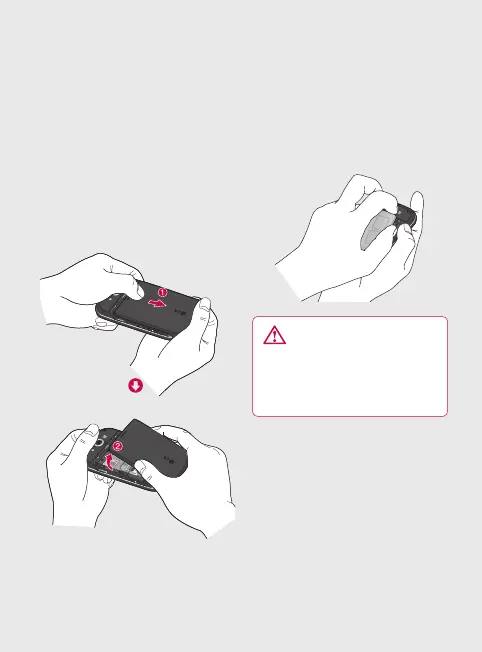11
Installation de la carte SIM et de la batterie
Retirer le couvercle du
compartiment de la
batterie
Poussez avec l’onglet du
pouce sur le loquet de
batterie pour l’ouvrir, au bas
du téléphone, et soulevez le
couvercle du compartiment
de batterie.
1
Retirer la batterie
Tenez le bord supérieur de
la batterie et soulevez la
batterie pour la sortir de son
compartiment.
AVERTISSEMENT : Ne
retirez pas la batterie pendant
que le téléphone est en
marche car vous pourriez
endommager le téléphone.
2
