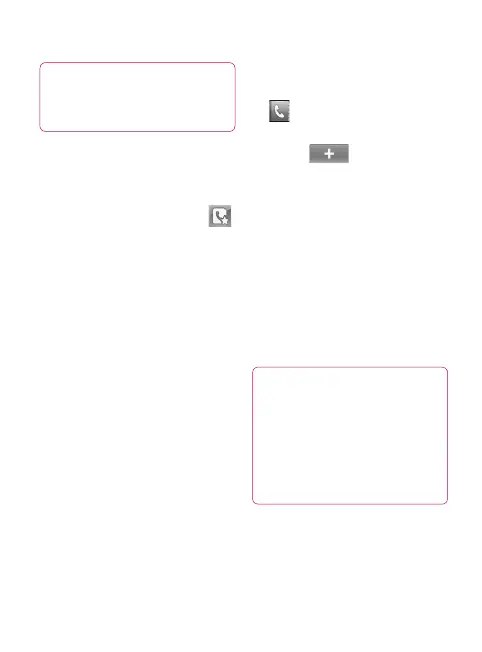39
TIP! U kunt aangepaste
groepen voor contacten
maken. Zie Een groep maken.
Favoriete contacten
U kunt vaak gebelde contacten
toevoegen.
Tik in het basisscherm op .
Tik op Contact toevoegen.
Voeg uw favoriete contacten
toe uit de contactenlijst.
U kunt uw favoriete
contacten bellen, een bericht
naar ze sturen of bewerken.
De oproep wordt automatisch
geplaatst; u hoeft niet op
Spraakoproep te tikken.
1
2
3
Een groep maken
Tik in het basisscherm op
en tik vervolgens op
Groepen.
Tik op
. Voer een naam
in voor de nieuwe groep. U
kunt een beltoon instellen
voor de toegevoegde groep.
Tik op Gereed om de groep
op te slaan.
Opmerking: als u een groep
verwijdert, gaan de gegevens
van de contacten in die groep
niet verloren. Ze blijven in uw
contacten staan.
TIP! U kunt een bestaande
groep bewerken door eenmaal
op de geselecteerde groep te
tikken. U kunt kiezen uit Leden
weergeven, Groep bewerken,
Bericht verzenden of Groep
verwijderen.
1
2
3
