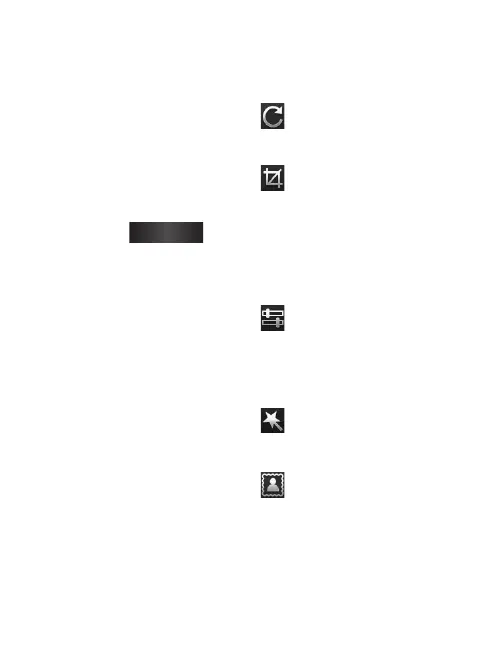64 LG GW620 | Guide de l’utilisateur
Utilisation d’une photo
comme papier peint
Appuyez sur la photo que
vous souhaitez utiliser
comme papier peint, afin de
l’ouvrir.
Appuyez sur l’écran pour
accéder au menu d’options.
Appuyez sur
Utiliser comme
et
appuyez sur Configuration
du fond d’écran.
L’écran passe au mode
portrait.
Modification de vos photos
Vous pouvez utiliser divers
outils pour modifier vos photos,
y ajouter des éléments ou leur
donner de la vie.
Ouvrez la photo que vous
souhaitez modifier puis
appuyez sur la touche Menu.
1
2
3
4
1
Appuyez sur Modifier pour
éditer votre photo :
Pivoter et retourner -
Faire pivoter ou retourner la
photo.
Recadrer - Rogner l’image
pour la redimensionner
sur une zone spécifique.
Choisissez le cadre de rognage
carré ou circulaire et déplacez
votre doigt sur l’écran pour
sélectionner une zone.
Réglage - Cette option
permet d’ajuster une photo
prise avec les paramètres
automatiques de couleur, de
luminosité, etc.
Effet - Appuyez sur cette
touche pour appliquer des
options d’effet à une photo.
Cadre - Cette option
permet d’ajouter un cadre à
une photo.
2
Vos photos et vidéos
