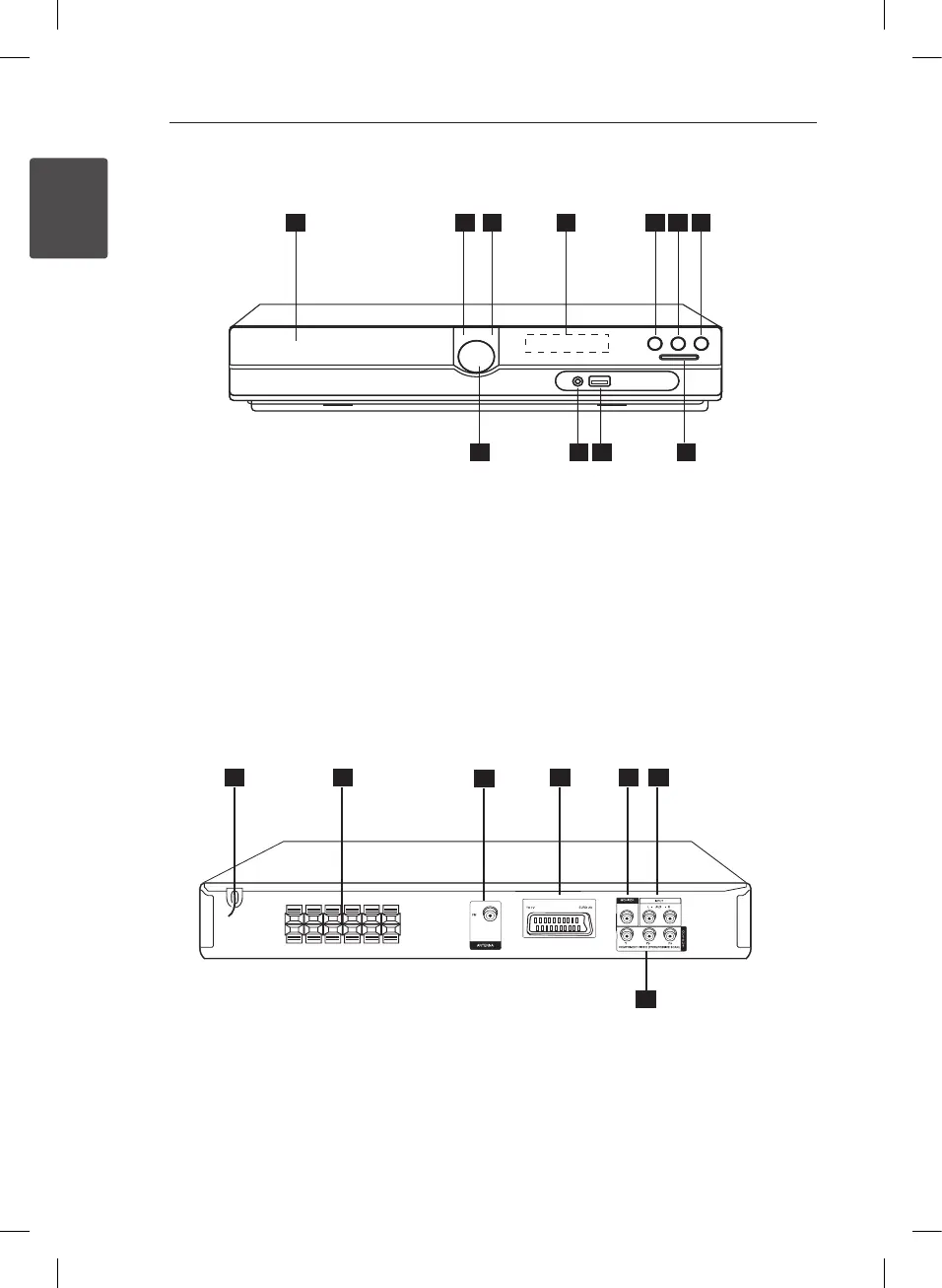Getting Started10
Getting Started
1
Front panel
a
DVD/CD Disc Drawer
b
Power (
1
/
!
)
c
Open/Close (
B
)
d
Display window
e
Play/Pause (
d
/
M
), MONO/ ST.
f
Stop (
Z
)
g
Function (F)
Selects the function or input source.
h
TUNING (-/+)(
C/V
), Skip/Search
You can search chapter/ track/ le by pressing
and holding
C/V
.
i
USB port
You can play video, image and sound les by
connecting the USB device.
j
P.(Portable) IN port
You can enjoy music from portable device on
your unit.
k
Volume (VOL.)
Rear panel
a
Power cord
b
Speaker terminal
c
ANTENNA connector (FM)
d
SCART connector
e
MONITOR (VIDEO OUT) connector
Connect to a TV with video inputs.
f
AUX (L/ R) INPUT connector
g
COMPONENT VIDEO (PROGRESS
I
VE
SCAN)
OUTPUT (Y P
B
P
R
)
Connect to a TV with Y P
B
P
R
inputs.
DH3120S-D0_BGBRLLK_ENG_6163.indd 10 2012-04-03 1:58:32
