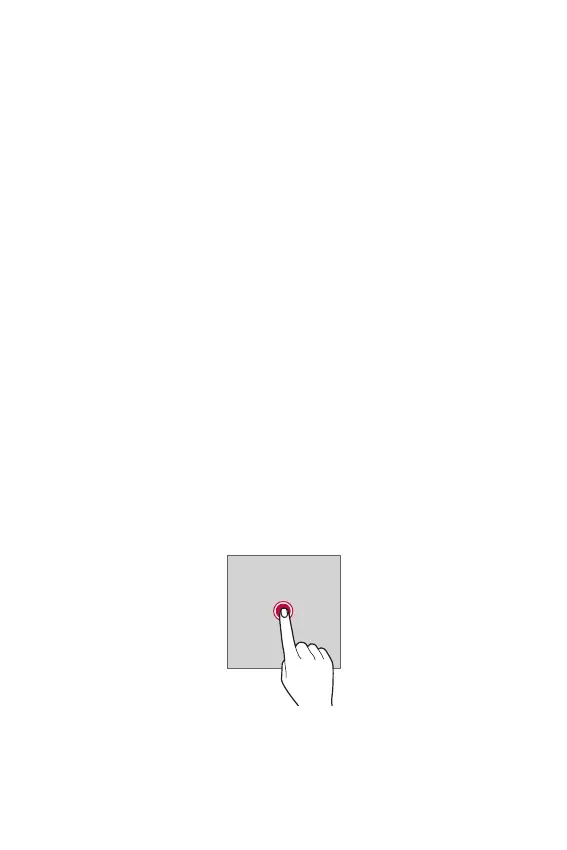Basic Functions 24
Using the battery efficiently
Battery lifespan may decrease if you keep many apps and functions
running simultaneously and continuously.
Stop apps and functions from running in the background to increase
battery life.
To minimize battery consumption, follow these tips:
Ţ Turn off the Bluetooth®
or Wi-Fi network functions when not using
them
.
Ţ Set the screen timeout to as short a time as possible.
Ţ Minimize the screen brightness.
Ţ Set a screen lock when the device is not used.
Ţ Check the battery usage details and close any downloaded apps
that are draining the battery.
Touch screen
You can familiarize yourself with how to control your device by using
touch screen gestures.
Tapping
Lightly tap with your fingertip to select or run an app or option.