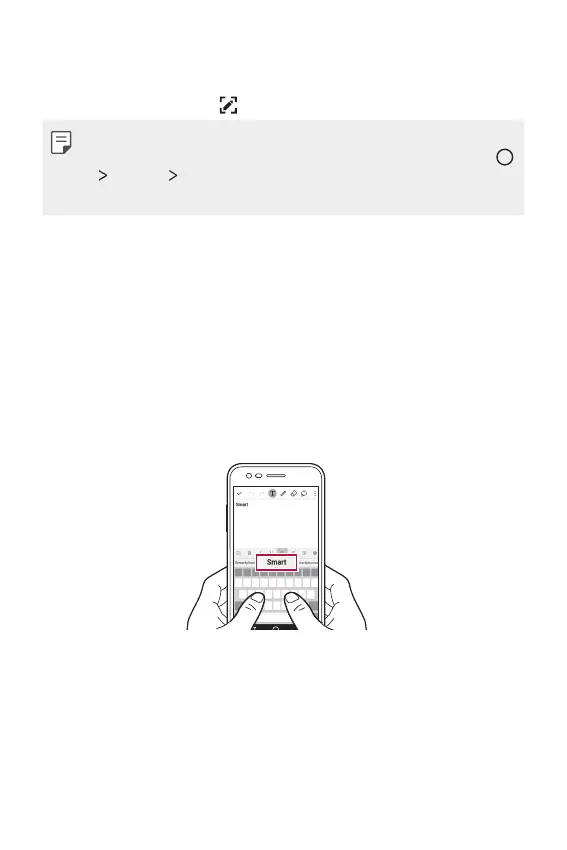Basic Functions 41
Via Capture+
On the screen where you want to take a screenshot, drag the status
bar downwards, then tap
.
Ţ When the screen is turned off or locked, you can access Capture+
by pressing the Volume Up (+) key twice. To use this feature, tap
Settings General and turn on Shortcut keys.
Ţ See
Writing notes on a screenshot
for details.
Entering text
Using the Smart keyboard
You can use the Smart keyboard to enter and edit text.
With the Smart keyboard, you can view text as you type without
bothering to alternate between the screen and a conventional
keyboard. This allows you to easily find and correct errors when
typing.