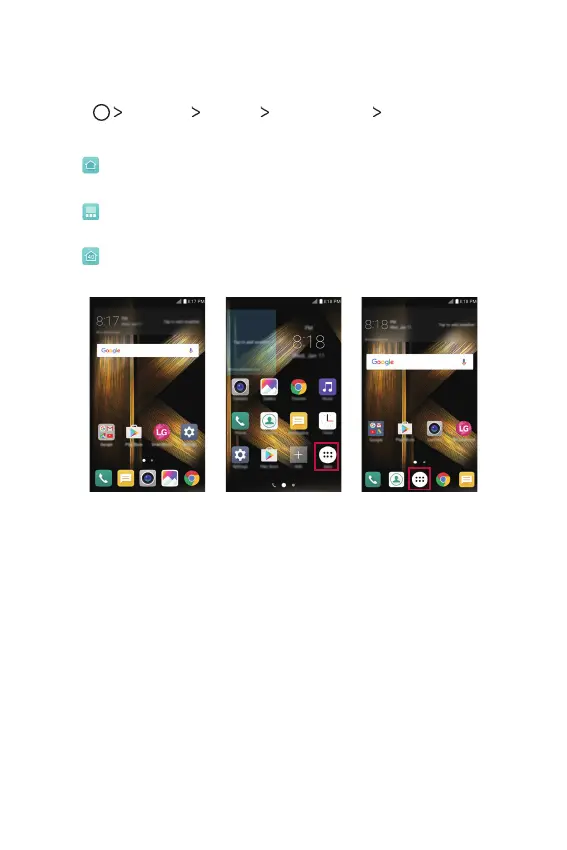Basic Functions 35
Select home
You can select one of 3 modes.
1
Tap Settings Display Home screen Select Home.
2
Choose the mode you want to use.
Ţ
Home (default): Provides the standard layout showing all
apps.
Ţ
EasyHome: Provides a simplified experience for the first-
time smartphone user.
Ţ
Home & app drawer: Provides a separate layout for the
Home screen and apps list.
Home (default) EasyHome Home & app drawer
Screen lock
Screen lock overview
Your device's screen turns off and locks itself if you press the Power/
Lock key. This also happens after the device is left idle for a specified
period of time.
If you press the Power/Lock key when a screen lock is not set, the
Home screen appears immediately.
To ensure security and prevent unwanted access to your device, set a
screen lock.