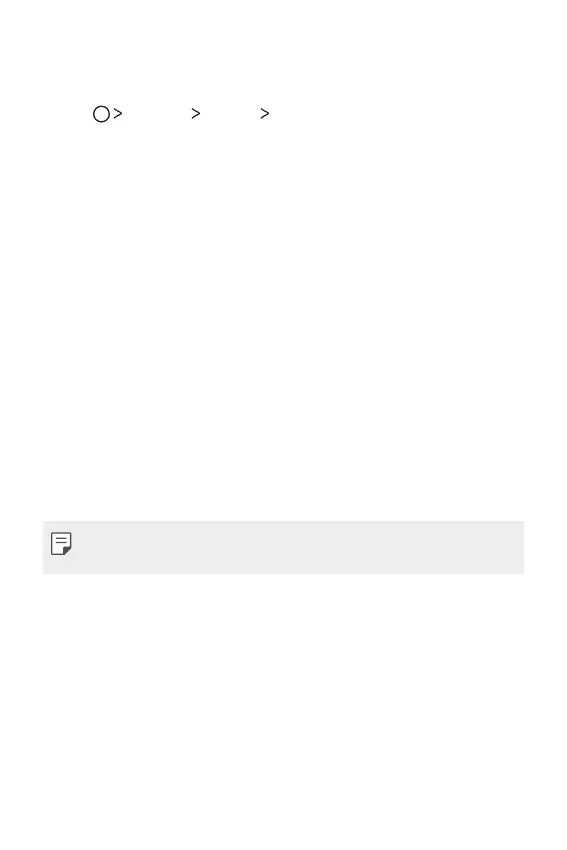Basic Functions 37
Lock screen settings
You can customize the following lock screen settings.
1
Tap Settings Display Lock screen.
2
Customize the following settings:
Ţ Select screen lock: Select a screen lock method.
Ţ Smart Lock: Select trusted items so that if you are connected
to or near one, the device is automatically unlocked.
Ţ Wallpaper: Change the lock scr
een background wallpaper.
Ţ Clock: Select the position of the clock on the lock screen.
Ţ Shortcuts: Add an app shortcut and directly access the app
from the lock screen by dragging the app shortcut.
Ţ Screen swipe effect: Set screen transition effects when the
screen is unlocked.
Ţ Contact info for lost phone: Display emergency contact
information on the lock screen.
Ţ Lock timer: Set the amount of idle time after which the device
automatically locks.
Ţ Power key instantly locks: Instantly lock the screen when the
Power/Lock key is pressed.
Ţ Available setting items may vary, depending on the selected screen
lock method.