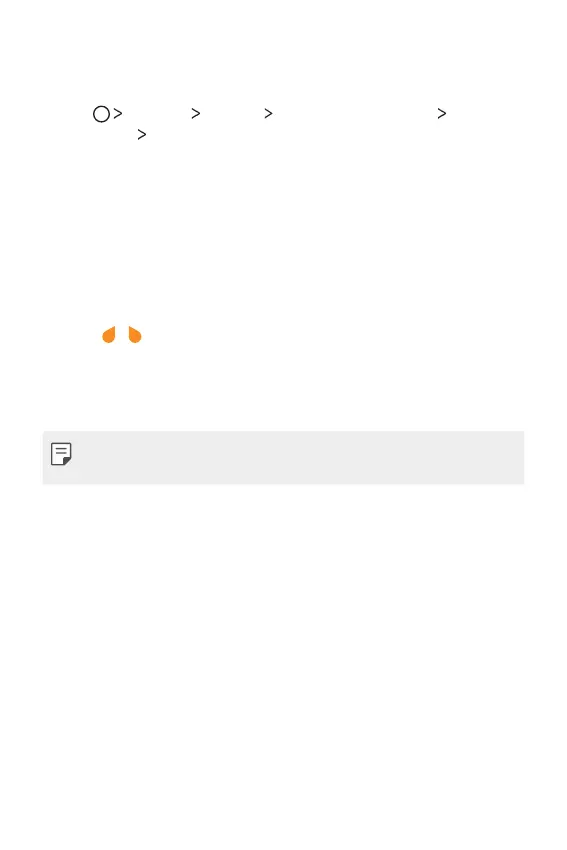Basic Functions 46
Adding languages to the keyboard
You can make additional languages available for keyboard input.
1
Tap Settings General Language & keyboard LG
Keyboard
Select languages.
2
Select the languages you want to make available.
Copy and Paste
You can cut or copy text from an app, and then paste the text into
the same app. Or you can run other apps and paste the text into
them.
1
Touch and hold around the text you want to copy or cut.
2
Drag / to specify the area to copy or cut.
3
Select either CUT or COPY.
Ţ Cut or copied text is automatically added to the clipboard.
4
Touch and hold the text input window, then select PASTE.
Ţ If there is no item that has been copied or cut, the PASTE option
will not appear.