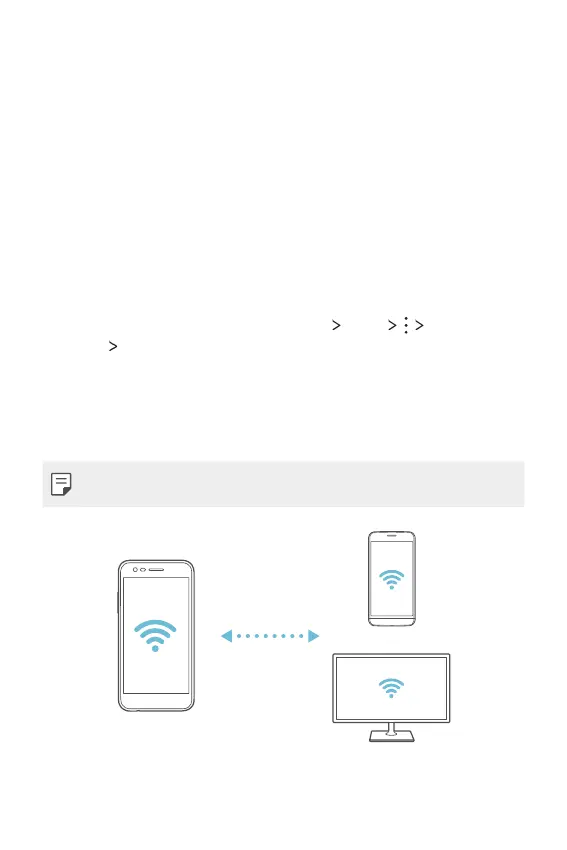Phone Settings 84
3
Select a network.
Ţ You may need to enter the network's Wi-Fi password.
Ţ The device skips this process for previously accessed Wi-Fi
networks. If you do not want to automatically connect to a
certain Wi-Fi network, touch and hold the network and then
tap Forget network.
Wi-Fi Direct
You can connect your device to other devices that support Wi-Fi
Direct to share data directly with them. You do not need an access
point. You can connect with more than two devices by using Wi-Fi
Direct.
1
On the settings screen, tap Networks Wi-Fi Advanced
Wi-Fi
Wi-Fi Direct.
Ţ Nearby devices that support Wi-Fi Direct automatically appear.
2
Select a device.
Ţ Connection occurs when the device accepts the connection
request.
Ţ The battery may drain faster when using Wi-Fi Direct.